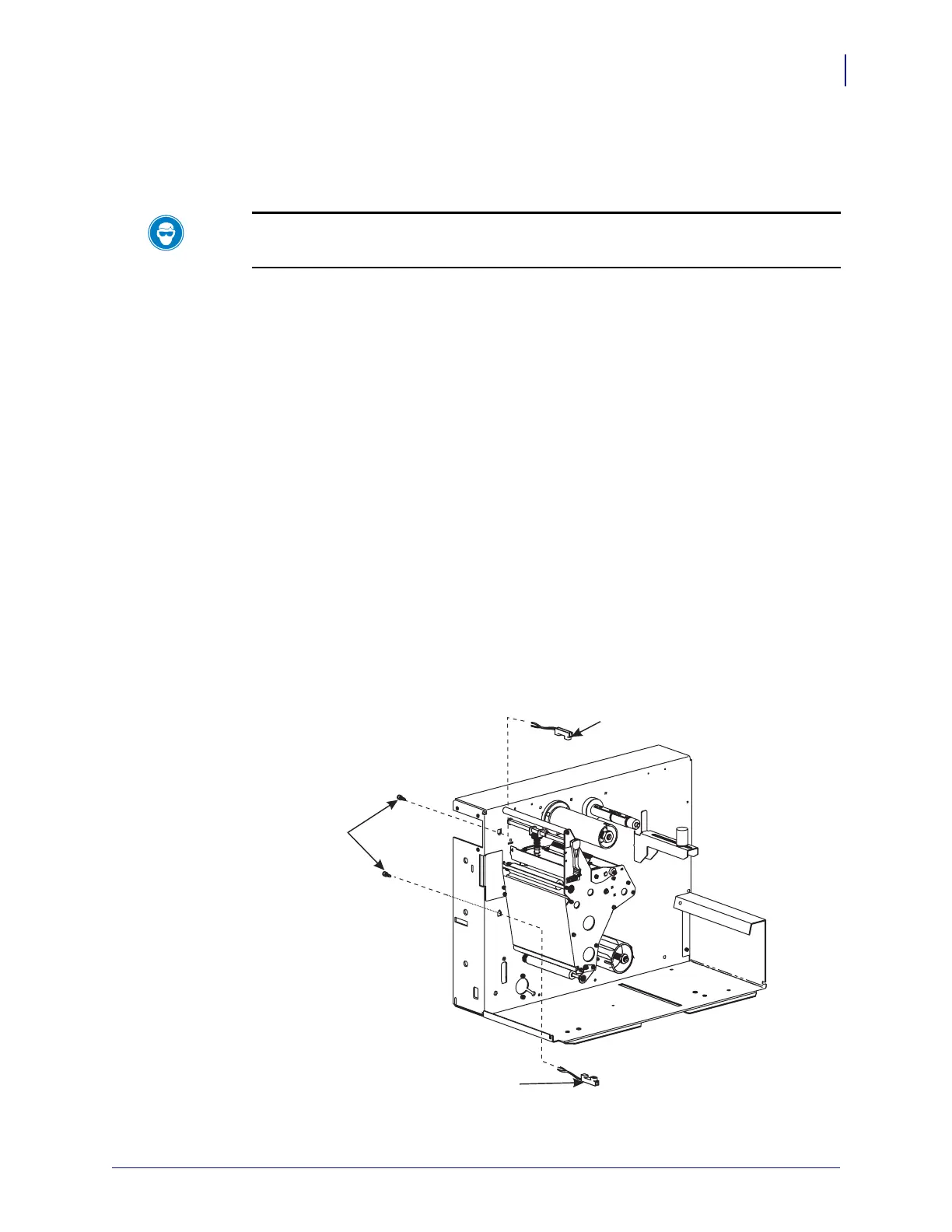11
Media Rewind Upgrade
Installing the Media Rewind Option Kit
10/23/2006 33181L-001 Rev. A
18. Place one flange bearing (3) over the left end of the platen roller, flange out. Press the
bearing into the mounting hole of the main frame.
19. Place the opposite end of the platen roller through the platen support bracket.
20.
21.
Tighten the mounting screws that secure the platen support bracket to the side plate. The
bracket may need adjustment later.
22. Slide spacer (21) onto the platen roller.
23. Slide rewind platen pulley (17) onto the platen roller and align the two set screws with the
flat surfaces of the platen roller.
24. Leave approximately a 0.020 in. (0.5 mm) gap between the C-ring and platen support
bracket. Tighten the two pulley set screws.
25. See Figure 5. Remove the plastic plugs from the upper and lower take-label sensor
mounting holes.
26. Insert the upper take-label sensor connector and green and yellow wire cable through the
upper hole in the main frame.
Figure 5 • Take-Label Sensors
Caution • Wear protective eyewear when installing or removing E-rings, C-clips, snap
rings, springs, and mounting buttons. These are under tension and could fly off.
Place the remaining flange bearing (3) over the right end of the platen roller with the
flange of the bearing facing the outside of the platen support bracket. Press the bearing
into the mounting hole in the platen support bracket and secure with C-ring (9).
Screw
Lower Sensor
Upper Sensor
