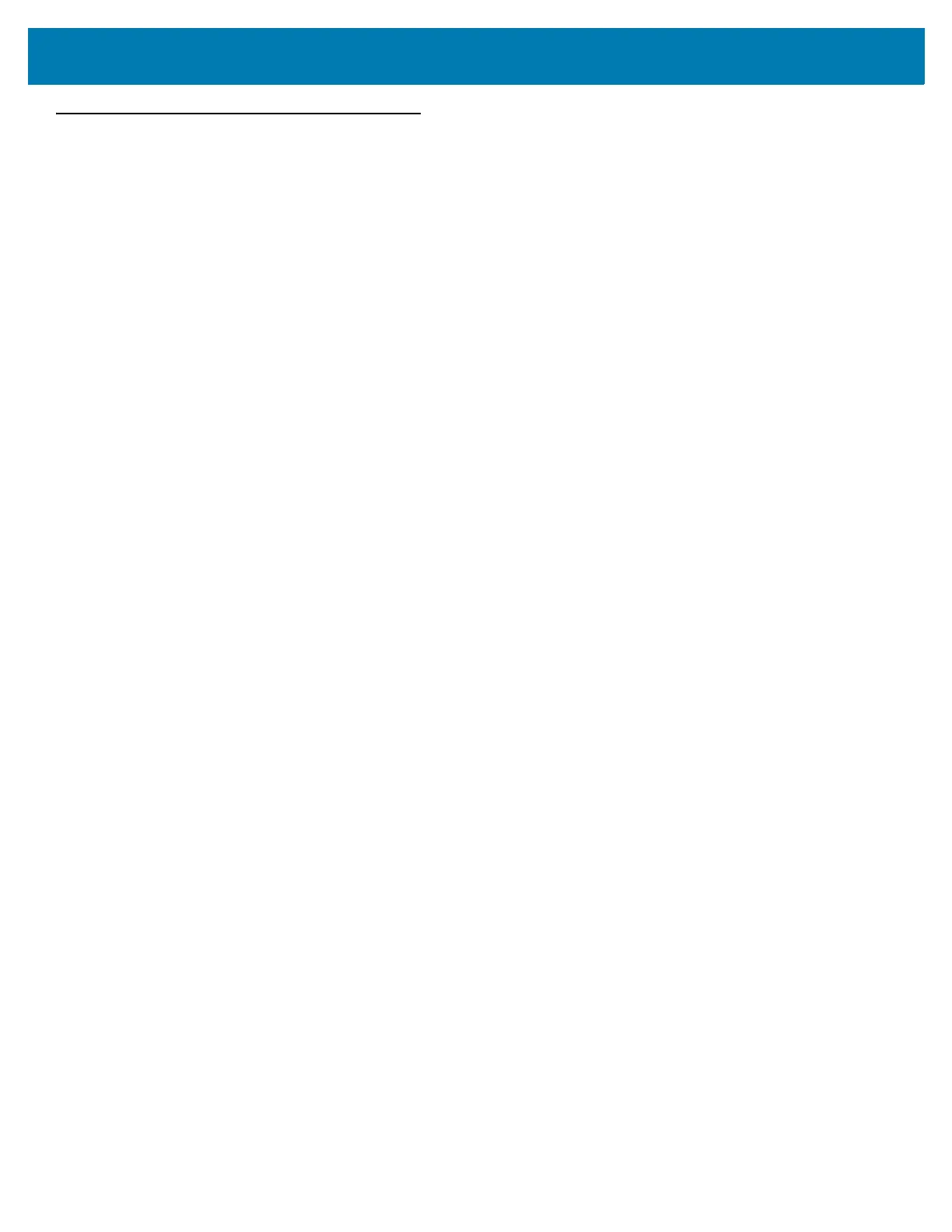CC600/CC6000 Customer Concierge Quick Start Guide
14
Resetting the Device
The device has a recessed reset button.
To activate the reset button, use the tip of a small paper clip (1mm in diameter), insert into the recess, push and
hold for 3 seconds.
Device has a recovery console accessible via pressing the Button #1 on the back of the device upon power up or
via ADB connection and command.
The following reset functions are supported:
• Soft reset (performed with an ADB command)
• Enterprise reset
• Factory reset
The device recovery mode supports the following functions:
• Flash image from zip file on an SD card or from internal flash.
• Apply a system update from an SD card or from internal flash.