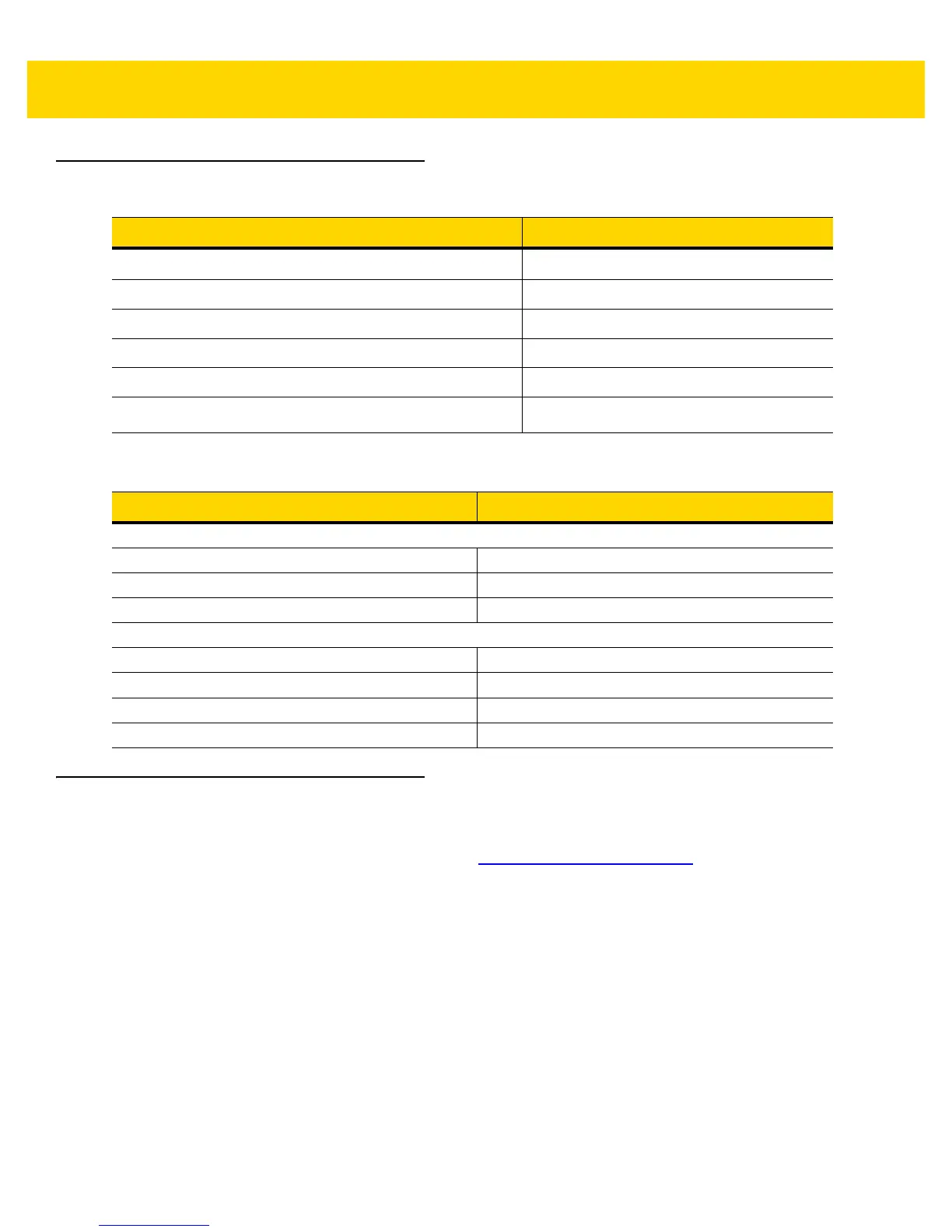DS2208 Digital Scanner Quick Start Guide 9
User Indications (By Default)
123Scan
123Scan is an easy-to-use, PC-based software tool that enables rapid and easy customized setup of a scanner via
a bar code or USB cable. For more information, visit: http://www.zebra.com/123Scan
.
Utility Functionality
•
Device configuration
•
Electronic programming (USB cable)
•
Programming bar code(s)
•
Data view - scan log (display scanned bar code data)
•
Access asset tracking information
•
Upgrade firmware and view release notes
•
Remote management (SMS package generation).
Indication Beeper Sequence
Power up Low/medium/high beep
Bar code is successfully decoded Short high beep
Transmission error 4 long low beeps
Successful parameter setting High/low/high/low beep
Correct programming sequence performed High/low beep
Incorrect programming sequence, or Cancel Low/high beep
Indication LED Indicator
Hand-Held Scanning
Scanner is on and ready to scan, or no power to Off
Bar code is successfully decoded Green
Transmission error Red
Hands-Free (Presentation) Scanning
No power to scanner Off
Scanner is ready to scan Green
Bar code is successfully decoded Off momentarily
Transmission error Red