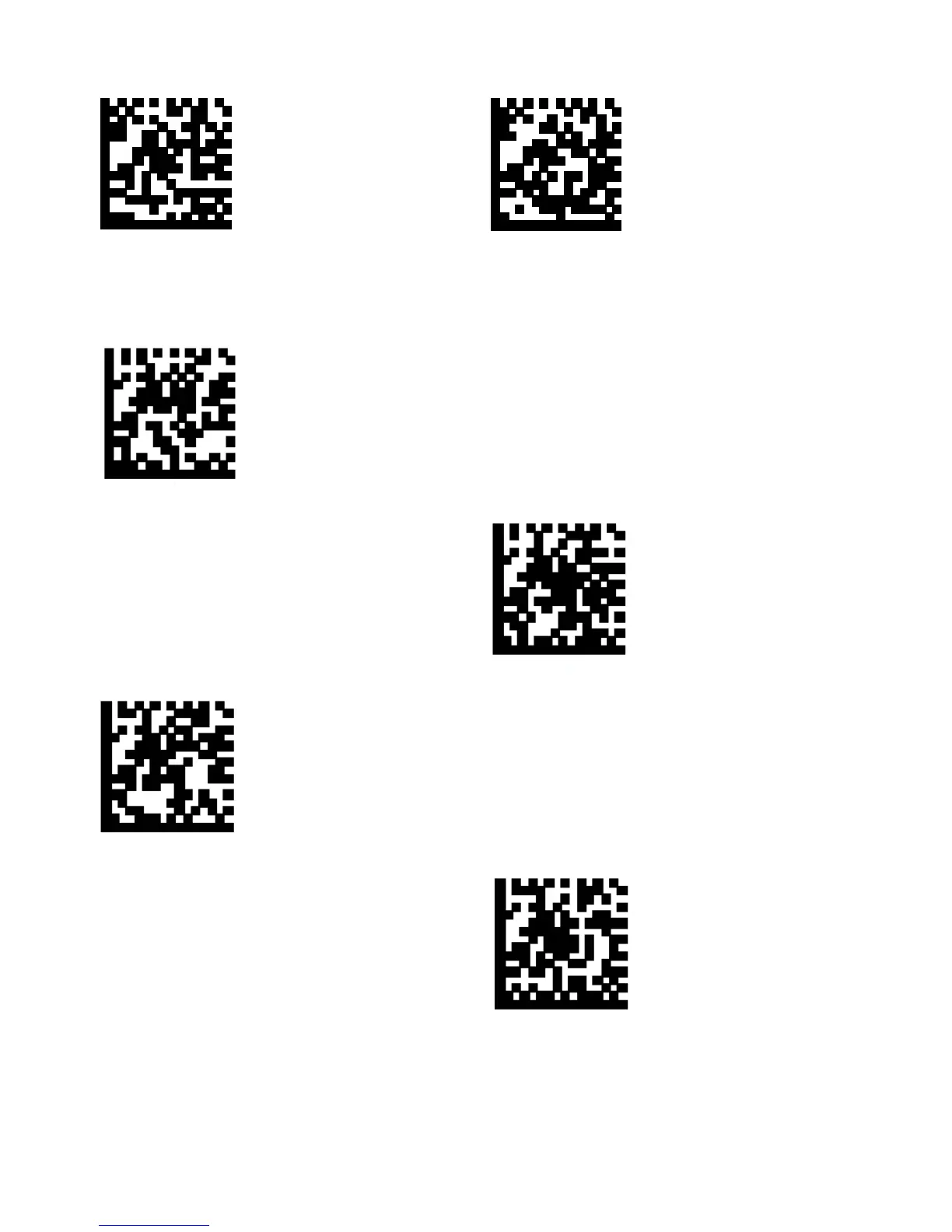4. We need each scan to end in a ‘.’ so that we know to advance to the next field. Scan both barcodes:
<Data><suffix> Scan Suffix
Then scan the following in order (1046):
5. Enable Bluetooth on your mobile device and tell it to search for devices. You should see something similar to
DS3678-M1L06T47Y show up in the list. The device name may vary depending on the scanner. Select it to pair to the
scanner. If you are prompted to enter a key, scan the barcodes on the following page that match the key presented
on your device, followed by the Save barcode.
