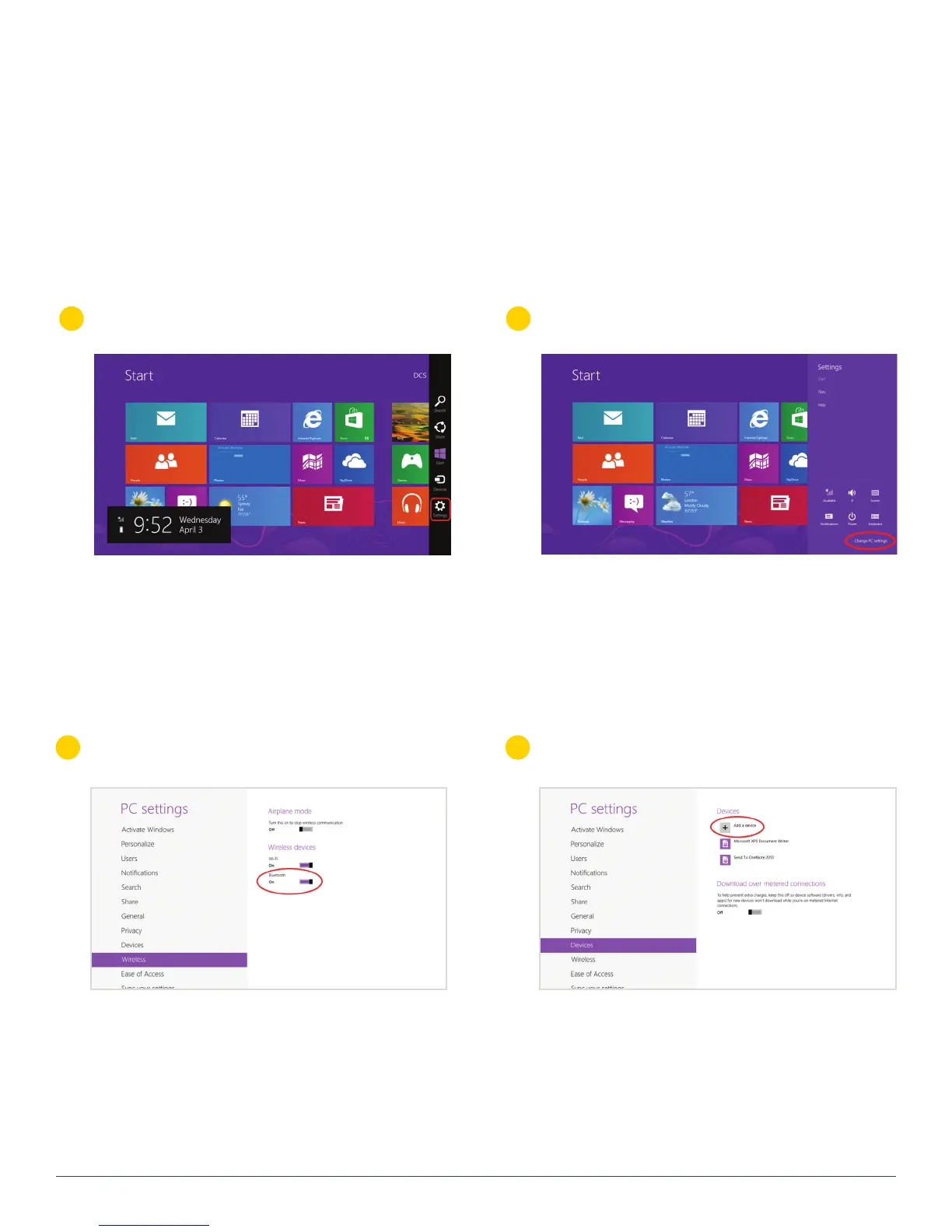ZEBRA TECHNOLOGIES
11
INSTRUCTION GUIDE
PAIRING THE DS6878 TO A TABLET
Select Settings from the Desktop:
2
Select Change PC settings:
3
Select Wireless. Turn Bluetooth On:
4
Select Devices, and then Add a device:
5
DS6878 2D IMAGER
PAIRING THE DS6878 TO WINDOWS 8