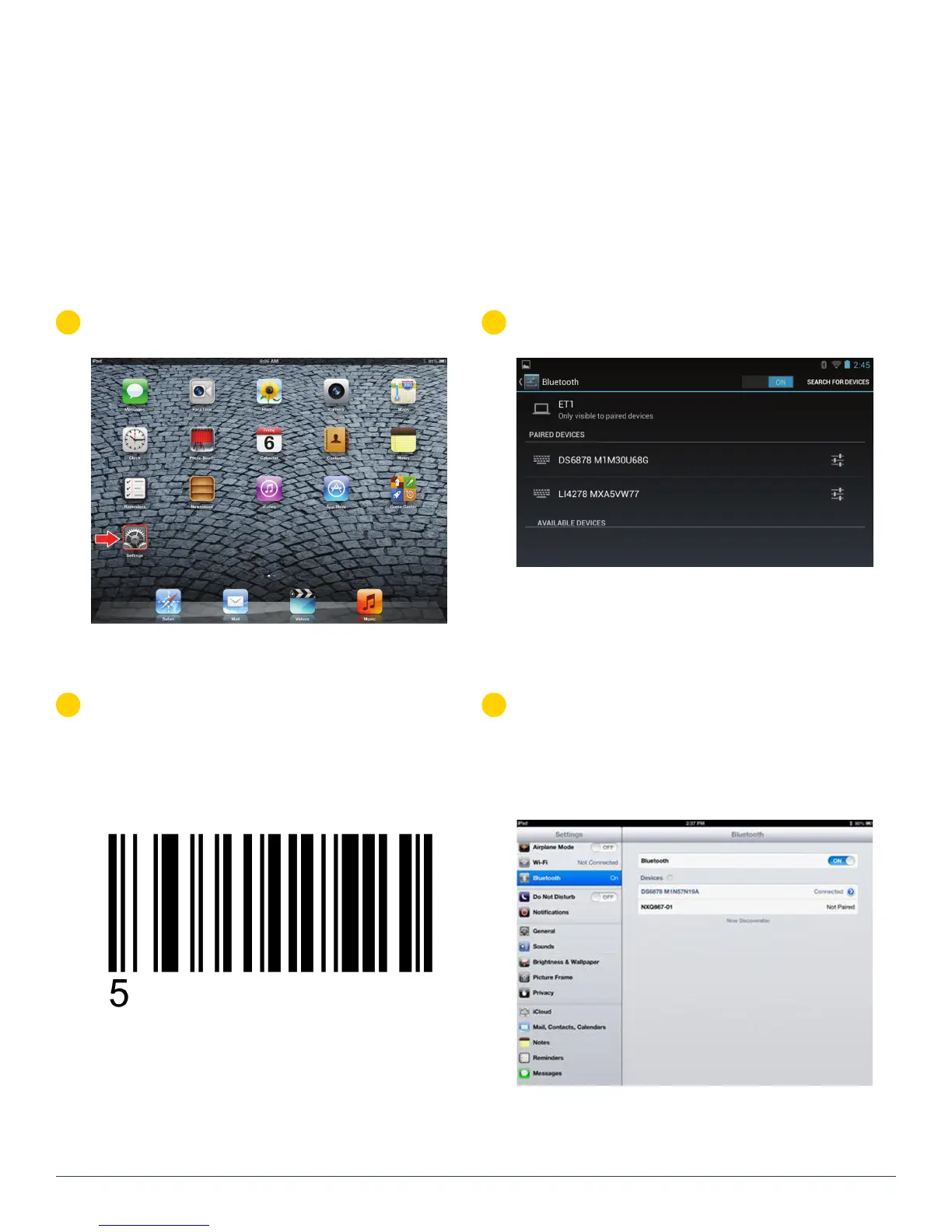ZEBRA TECHNOLOGIES
4
INSTRUCTION GUIDE
PAIRING THE DS6878 TO A TABLET
Select Settings from the iPad Desktop:
3
Turn Bluetooth On:
4
Choose DS6878 from available Bluetooth
devices. The serial number of the device
assists in identifying the correct device:
5
Tap the DS6878 to select it. The iPad
automatically connects to the 2D imager.
The scanner emits a short low beep
followed by a short high beep indicating
the successful connection.
6
DS6878 2D IMAGER
PAIRING THE DS6878 TO IOS