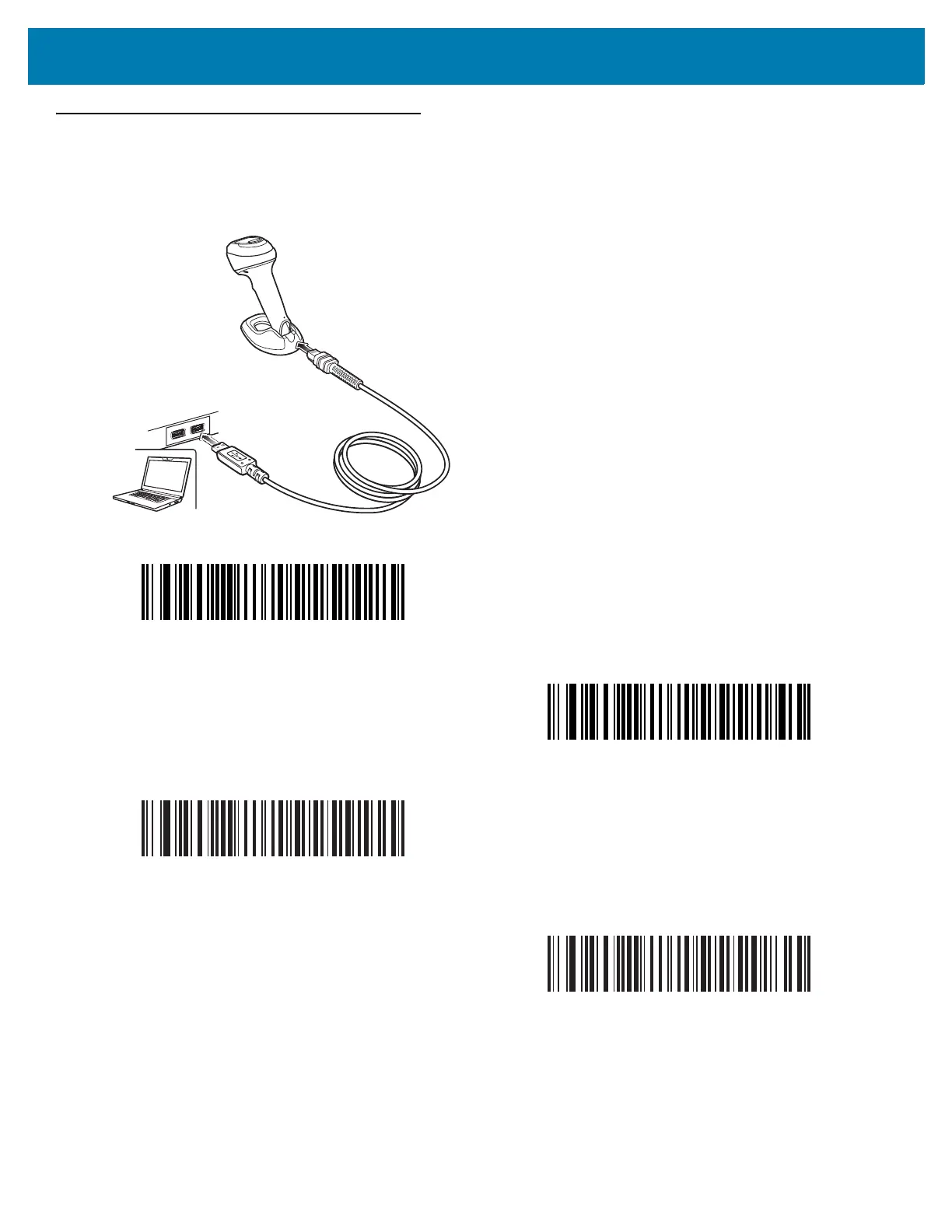DS9908 Hands-Free Imaging Scanner Quick Start Guide
6
Connect Host Interface
USB
The digital scanner automatically detects the host interface type and uses the default setting. If the default (*) does
not meet your requirements, scan another host barcode below.
*
USB Keyboard HID
IBM Hand-Held USB
IBM OPOS
(IBM Hand-Held USB with Full Scan Disable)
Symbol Native API (SNAPI) with Imaging Interface