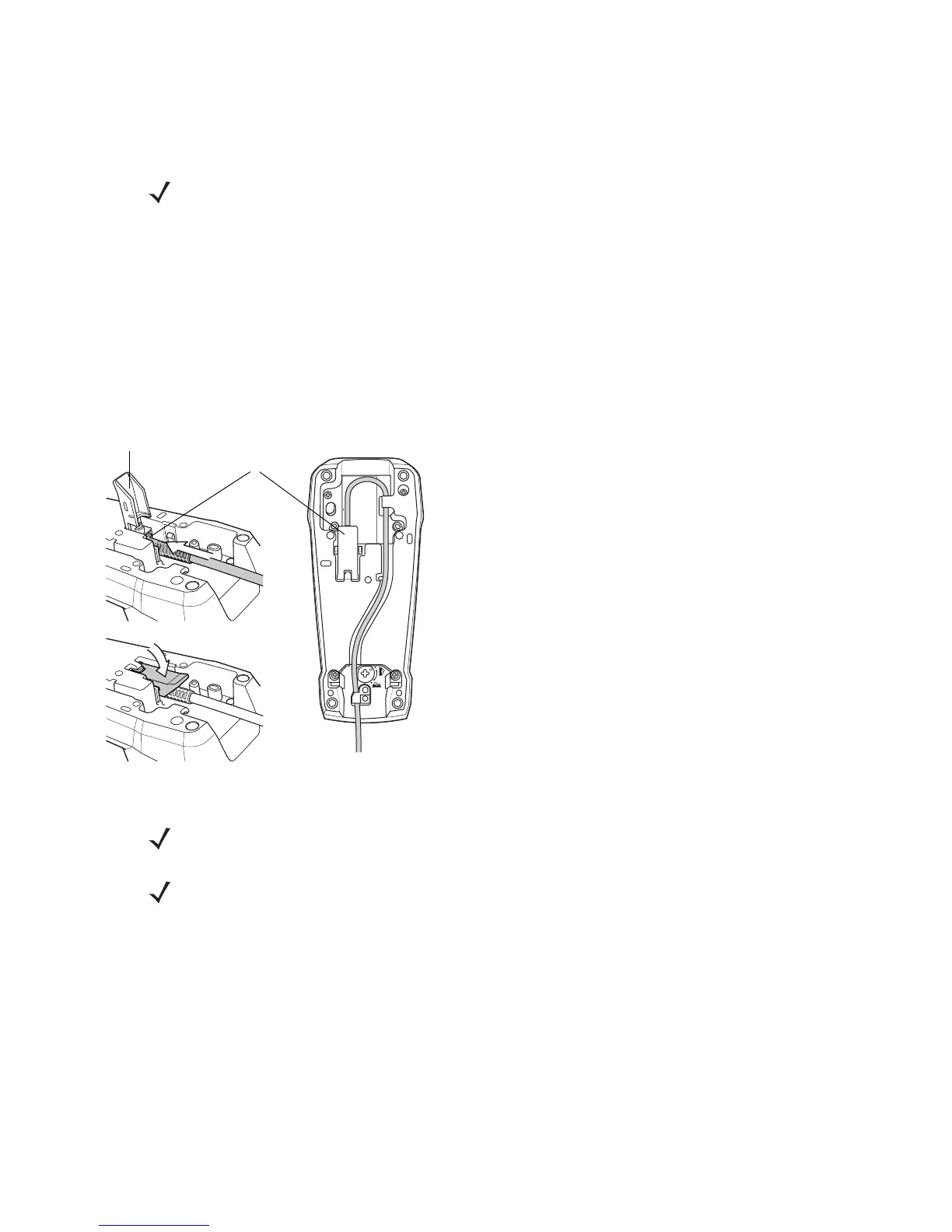LI3678 Quick Start Guide 5
Connecting STB3678/FLB3678 Cradles
1. Connect the appropriate cable to the power supply and an AC power source, if necessary.
2. Insert the interface cable into the host port.
3. Lift the latch and connect the interface cable into the cradle's host port and then close the latch. See
Figure 1-3.
4. If applicable, thread the interface cable over the cable support hook and run the host and power cables into the
respective cable grooves.
5. Pair the linear imager scanner to the cradle either by inserting it in the cradle (if pair on contacts is enabled), or by
scanning the pairing bar code.
6. If necessary, scan the appropriate host bar code (for non-autodetected interfaces). See the specific host chapter.
Figure 1-3
Connecting the Cables to the Cradle
NOTE Connect the interface cable and power supply (if necessary) in the following order to ensure proper
operation of the linear imager scanner and cradle.
NOTE Always disconnect the DC power supply BEFORE disconnecting the cable to the host end or the cradle
may not recognize the new host.
NOTE Different cables are required for different hosts. The connectors illustrated in each host chapter are
examples only. The connectors may be different from those illustrated, but the steps to connect the linear
imager scanner remain the same.
Host Port
Latch
(Under Latch)
Draft 1_Not for Distribution