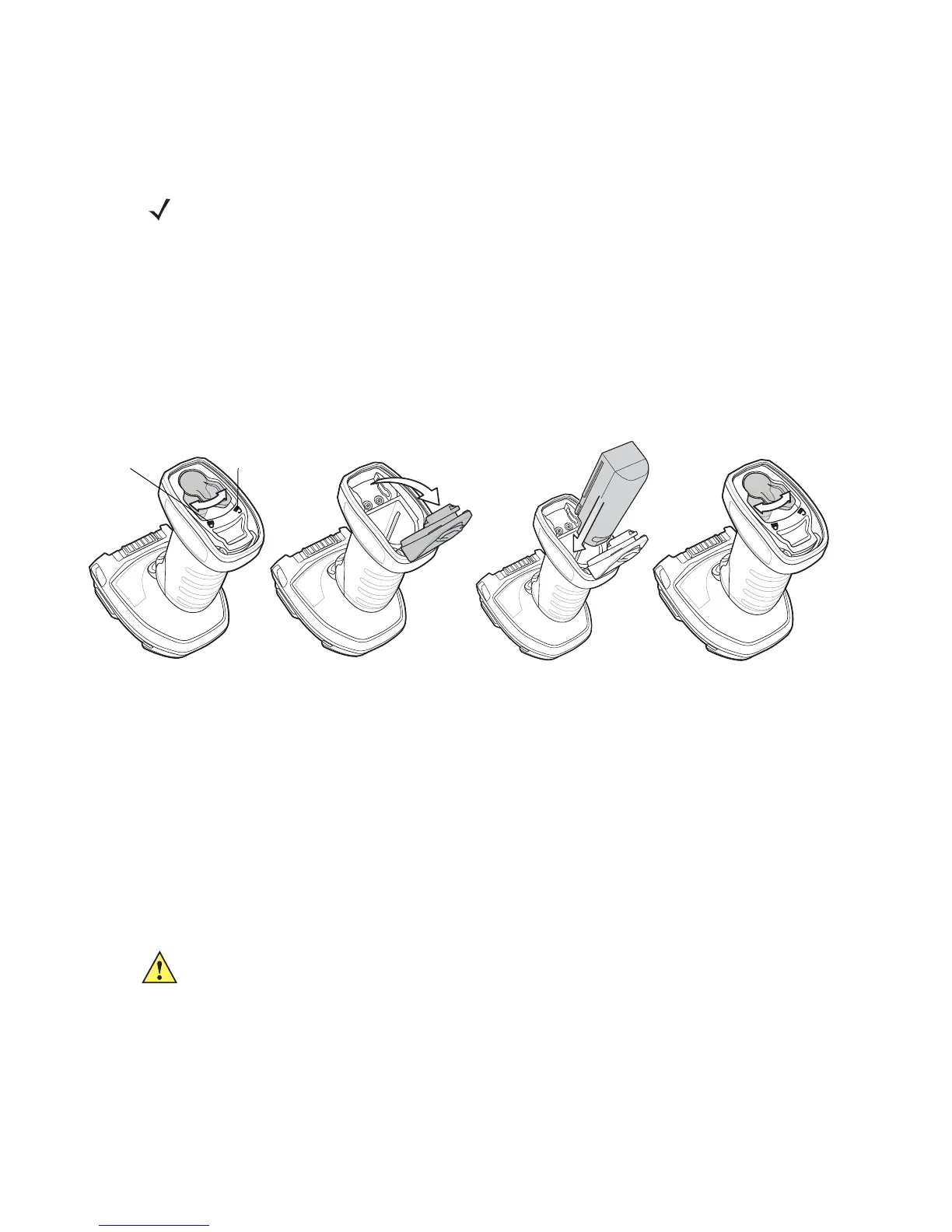LI3678 Quick Start Guide 7
Inserting the Battery
The battery resides in a chamber in the linear imager scanner handle. To insert the battery:
1. Lightly press down and slide the locking lever counterclockwise to unlock and release the battery door.
2. Open the battery door.
3. If a battery is already installed, turn the linear imager scanner upright to slide the battery out.
4. Slide the new battery into the chamber, with the rounded side toward the back and the contacts facing into the
chamber.
Figure 1-4
Inserting the Battery (Add Illustration)
5. Close the battery door.
6. Lightly press down and slide the locking lever clockwise to lock the battery door.
7. If using a brand new battery, insert the scanner into a cradle to turn the battery on.
Removing the Battery
To remove the battery:
1. Lightly press down and slide the locking lever counterclockwise to unlock the battery door.
2. Open the battery door.
3. Turn the linear imager scanner upright to slide the battery out.
Charging the LI3678 Battery
When using a new battery in the LI3678, the battery requires a charge to be enabled. Insert the battery (see Inserting
the Battery on page 7) in the LI3678 and place the LI3678 in the STB/FLB3678 cradle (see Inserting the Scanner in the
Cradle on page 8).
The battery begins charging when the cradle’s LED indicator starts blinking amber. The LI3678’s battery has completed
a charge when the cradle’s LED indicator is solid green. A complete charge of a fully discharged battery can take up to
three hours using external power and up to ten hours using USB power over the USB interface cable.
See
Beeper and LED Definitions on page 1 for detailed LED indicator information.
NOTE Batteries are shipped in an Off mode and does not power the scanner. After inserting a new
battery into the LI3678 linear imager scanner, you must insert the scanner into a cradle for the
battery to turn On.
Alternatively, the battery can be placed in the four slot spare battery charger to charge and then
inserted in the scanner for immediate use.
CAUTION To avoid a battery temperature fault, always charge the battery in the linear imager scanner within the
recommended temperature of
32° to 104° F (0° to 40° C) nominal, 41° to 95° F (5° to 35° C) ideal
.
Draft 1_Not for Distribution
