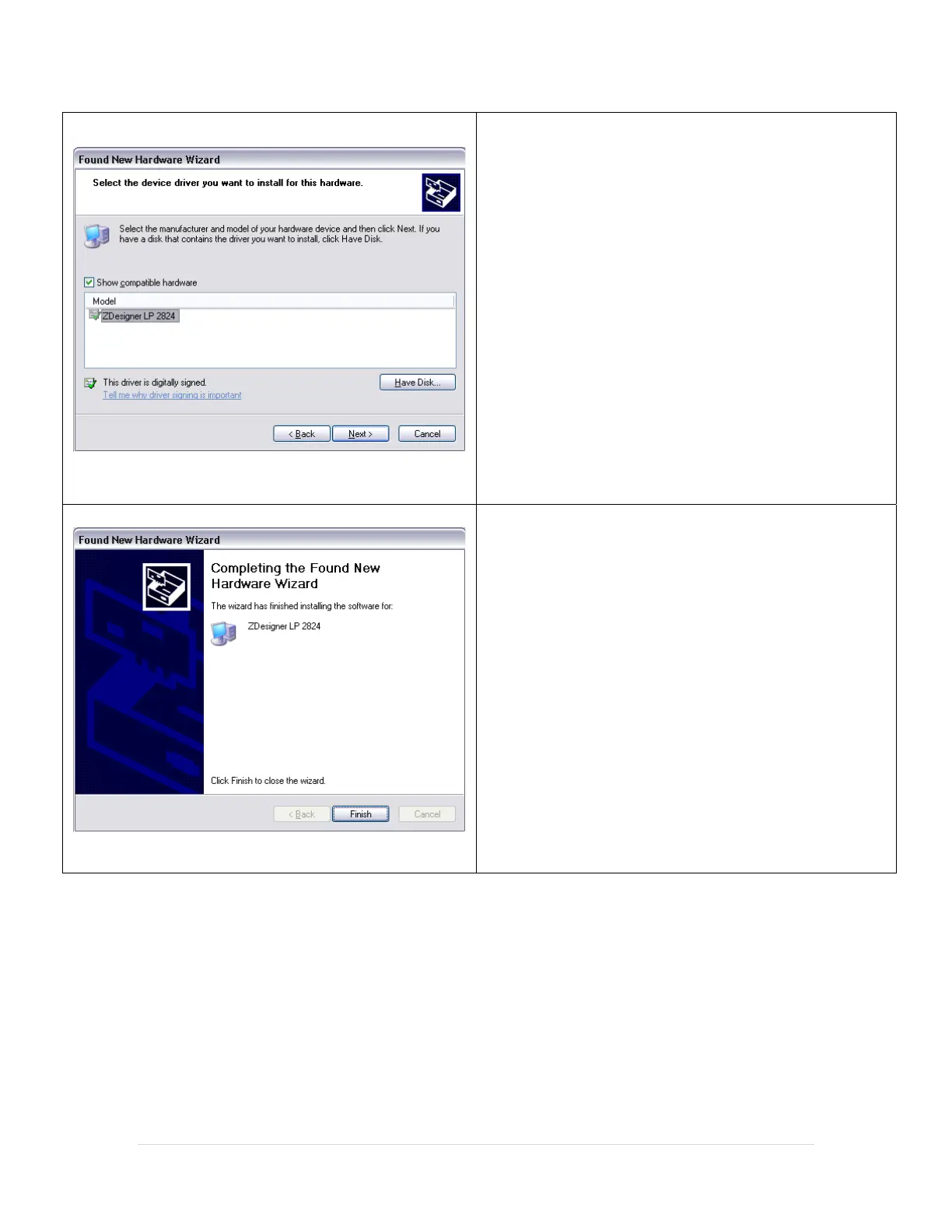9 | Page
8. On the next screen select Have Disk and browse to the
directory where you initially saved and extracted the
drivers. Select the Win32 subfolder then the ZD.inf file. If
you selected the correct file you should now see the
ZDesigner LP 2824 listed below.
9. Select Next to begin the installation.
10. Select Finish to complete the installation.