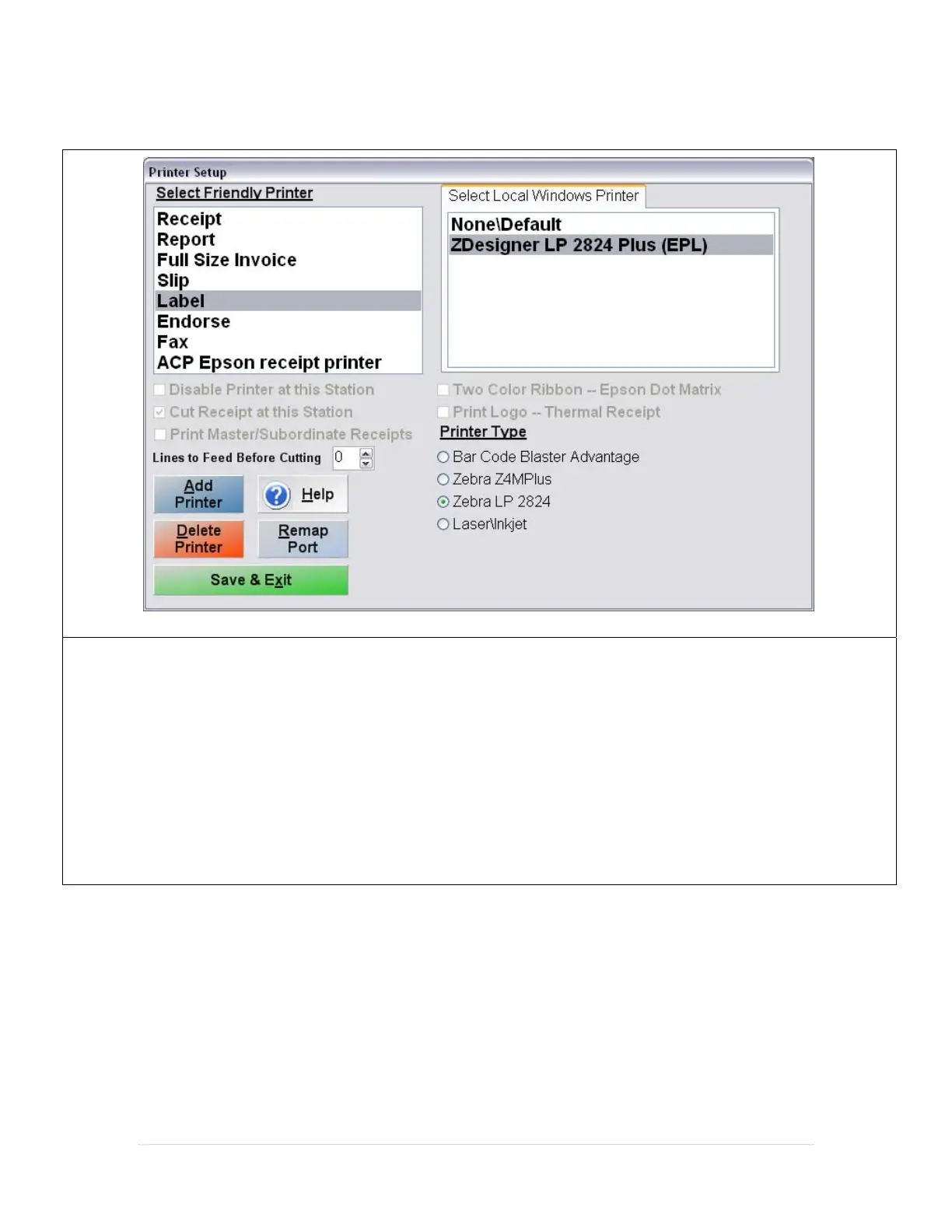10 | Page
Configuring CRE/RPE to work with the Zebra LP 2824 Plus
1. Select Manager/Options and enter the administrator password (if applicable).
2. Select Setup and then Friendly Printer Setup.
3. On the left select Label under Select Friendly Printer then select the Zebra LP 2824 Plus on the right, under Select Local
Windows Printer.
4. Under Printer Type select Zebra LP 2824.
5. Select Save & Exit to save your changes.
