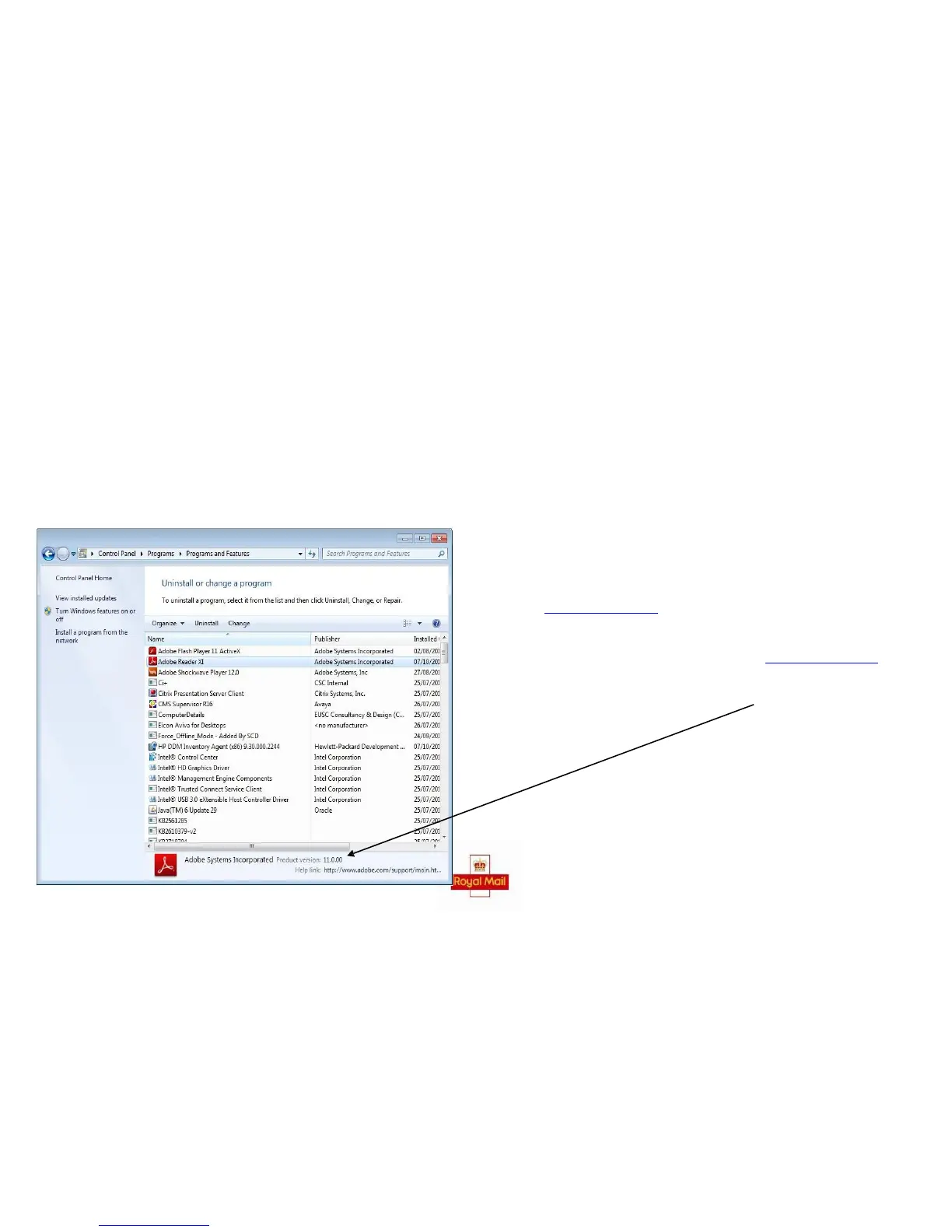BEFORE INSTALLING – CHECK ADOBE READER
Before installing your printer please check you have Adobe Reader version 11.0.00 or later.
How you do this will depend on the browser you use. Here we are showing you using Microsoft Windows
You can check this by selecting the following options – Control Panel > Programs and Features
You will now be presented with the window below.
This window shows a list of programs installed on your computer. You will
normally see Adobe Reader towards the top of the list.
If you do not see Adobe Reader in this window, you will need to install the
program from www.adobe.com/uk/
If you do not have the correct version of Adobe Reader, you will need to uninstall
the program and then install the correct version from www.adobe.com/uk/
In this instance you can see that Adobe Reader 11.0.00 is installed.