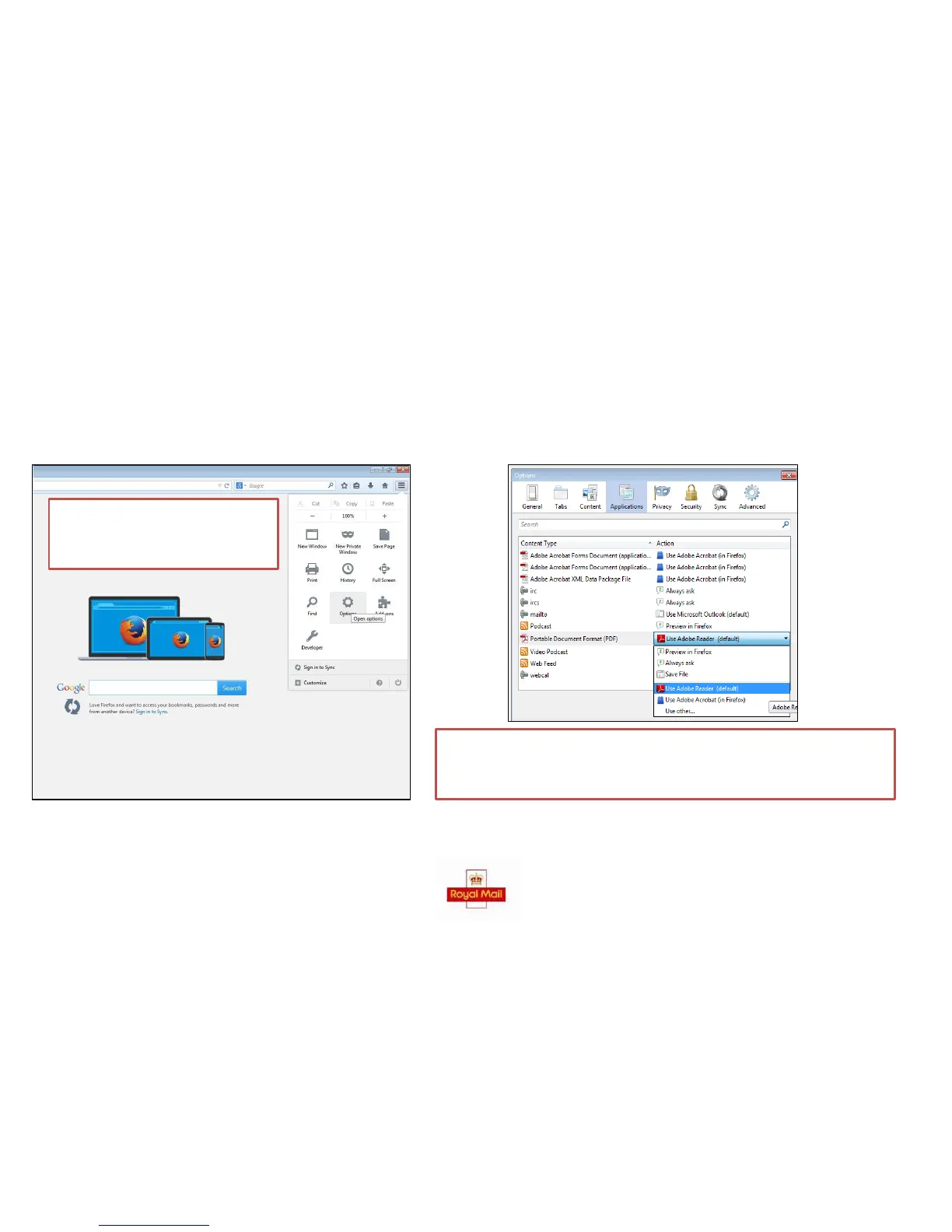Using Click & Drop in Firefox
If you opt to use Click & Drop through Firefox, you will need to make a change to your internet options to enable Adobe Reader as the PDF viewer. If you do
not do this, you may experience issues with your labels scanning.
Click on the 3 horizontal lines in the
top right hand corner of Firefox and
then select ‘Options’
Select ‘Applications’ and look for ‘Portable Document Format (PDF)’ on the left
hand side. Directly to the right of that it will say ‘Preview in Firefox’. In the
drop down box select ‘Use Adobe Reader (default)’ and press OK.