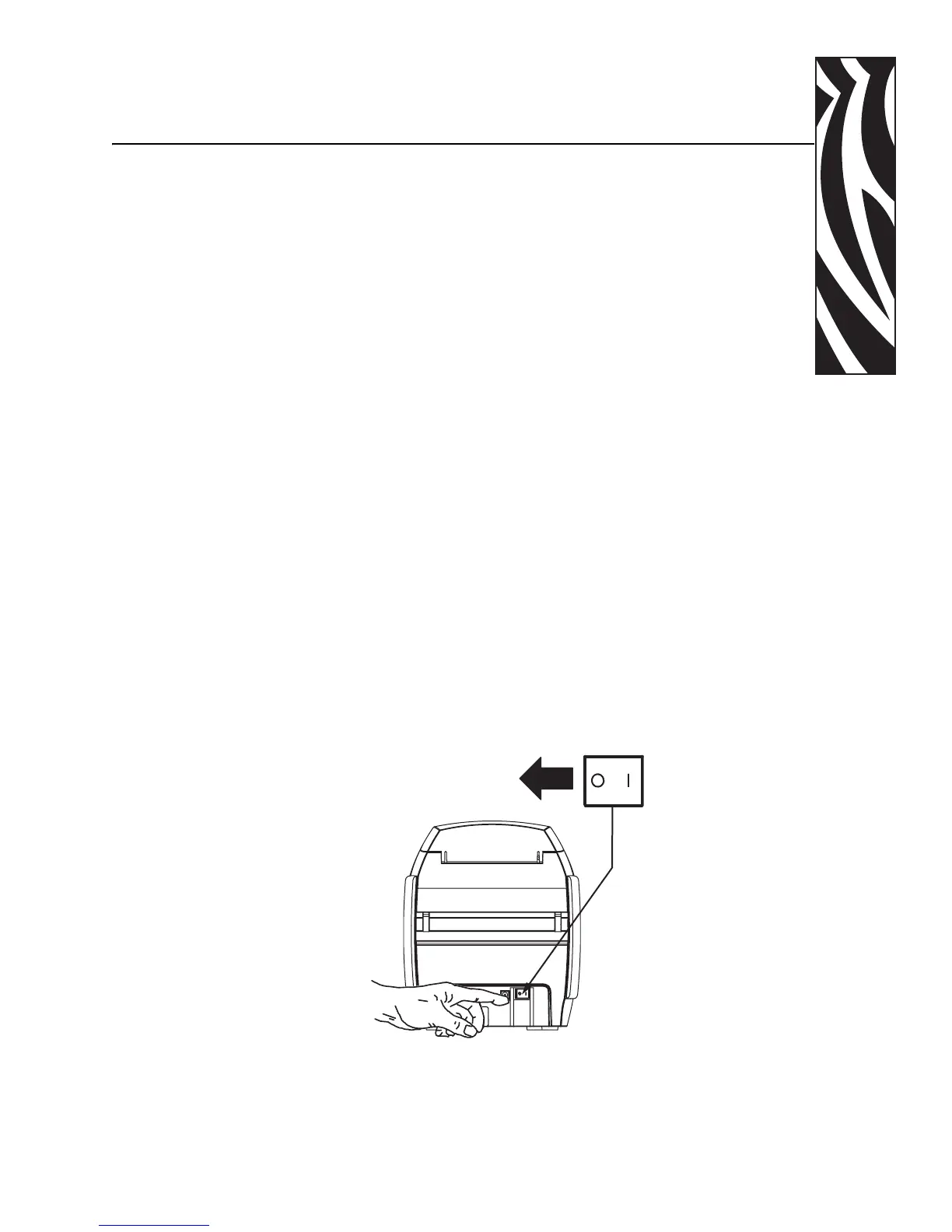980515-001 Rev. C P110i & P110m Card Printer User’s Manual 49
Appendix B
Card Sense
TM
Single Card
Feed Mode
Printing a Single Card Without Using the Feeder
For operating the P110i or P110m Card Printer in single card feed mode, the printer
requires that the operator install an optional Card Sense
TM
Single Card Feed Kit. In Single
Card Feed Mode, the printer will only accept cards through the front slot, not from the card
feeder.
Install Card Sense
TM
Single Card Feed Kit
1. Set printer to OFF.
