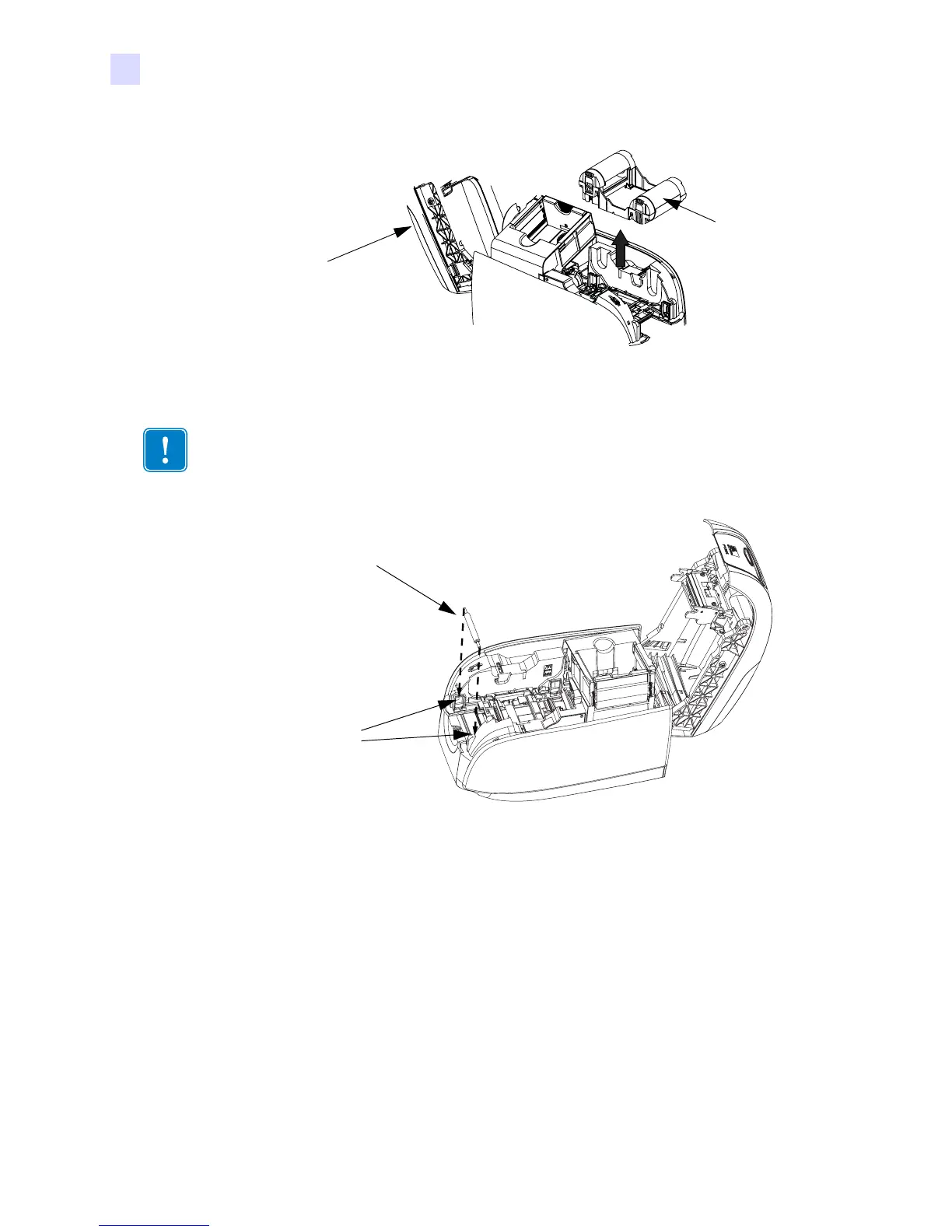50 P110i & P110m Card Printer User’s Manual 980515-001 Rev. C
Card Sense
TM
Single Card Feed Mode
2. Open the lid and remove the ribbon cartridge.
3. Install the black roller from the Single Card Feed Kit into the blue tabs at the front of the
printer, and press roller down firmly to lock into the tabs.
Install Card Cleaning Cartridge
Install the Card Cleaning Cartridge as follows:
1. Open the lid of the card cleaning cartridge.
Printer
Lid
Ribbon
Cartridge
Important • Make sure the output hopper remains closed.
Roller from
Single Card
Feed Kit
Blue
Tabs