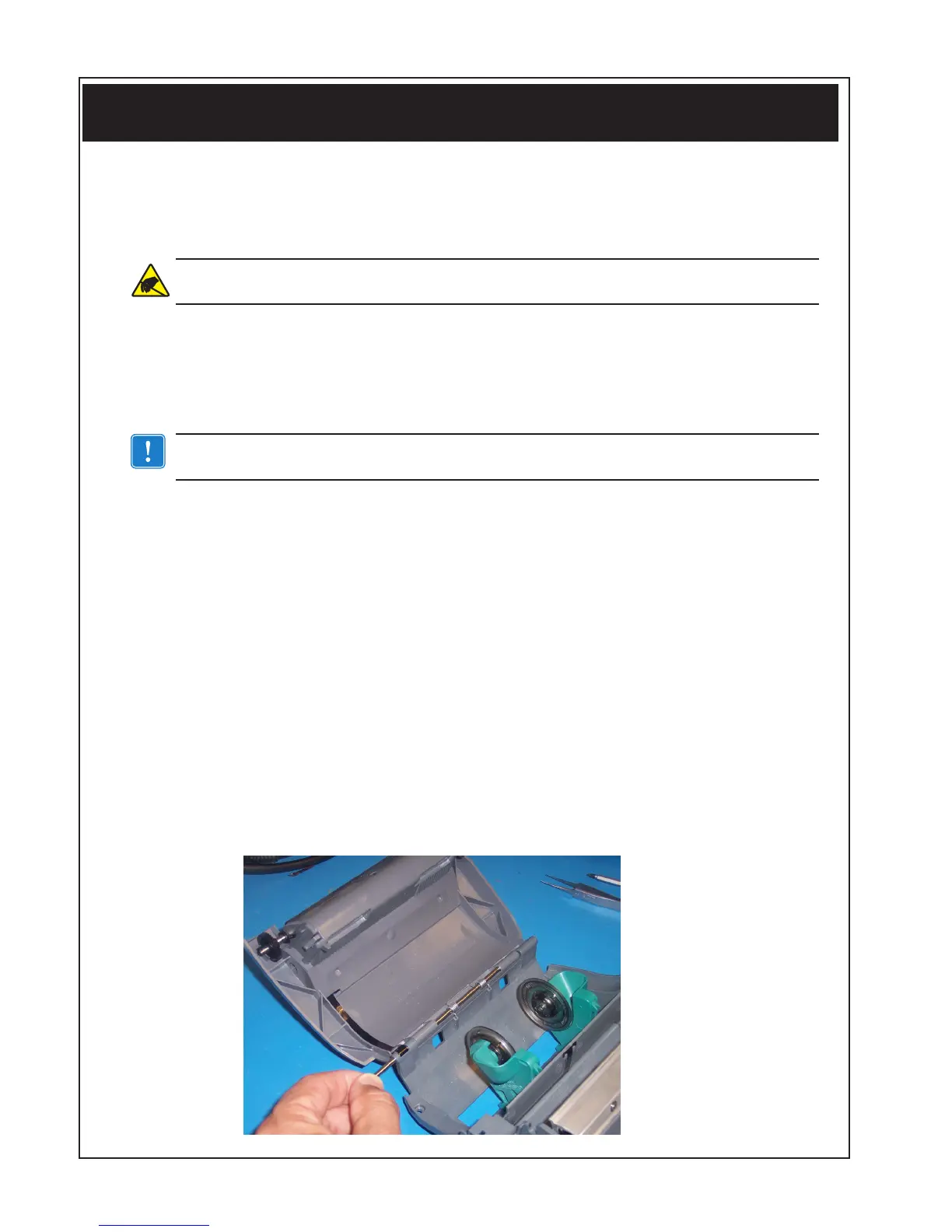RMAN-P4T-001 rev. A • P4T/RP4T Repair Procedures • 2-16 •
Removing the Media Cover
1 Turn the printer off and remove the battery pack.
2 Press the latch release button and open the Media Cover (p/n CC18540-1).
Remove any media from the printer.
3 Remove the Upper Housing from the Lower Housing by removing five screws
on the bottom of the printer and two screws under the media cover. Pivot the
Media Cover away from the printer frame.
4. Using a 3/32” hex driver, push the Hinge Pin (p/n BA18610-1)out of the Printer
Frame and remove the Double Torsion Spring (p/n BA18915-1).
Replacement Kit RK18931-006- P4T/RP4T Media Cover
Installation Instructions
This kit includes the parts necessary to install the RK18931-006 Media Cover Kit in
the P4T/RP4T model printer. Read these instructions thoroughly before attempting
to install this kit.
The operator must wear a properly grounded ESD strap to perform the following
repair procedure.
Tools Required
• 3/32” Hex Driver
• #0 or #1 Phillips Head Screw Driver
Cautions
Caution • This installation must be performed only by a qualified service
technician.
Unless otherwise specified:
• Always turn the printer off
• Remove the battery before installing any Replacement Kits.
• Remove media before installing this Replacement Kit.
