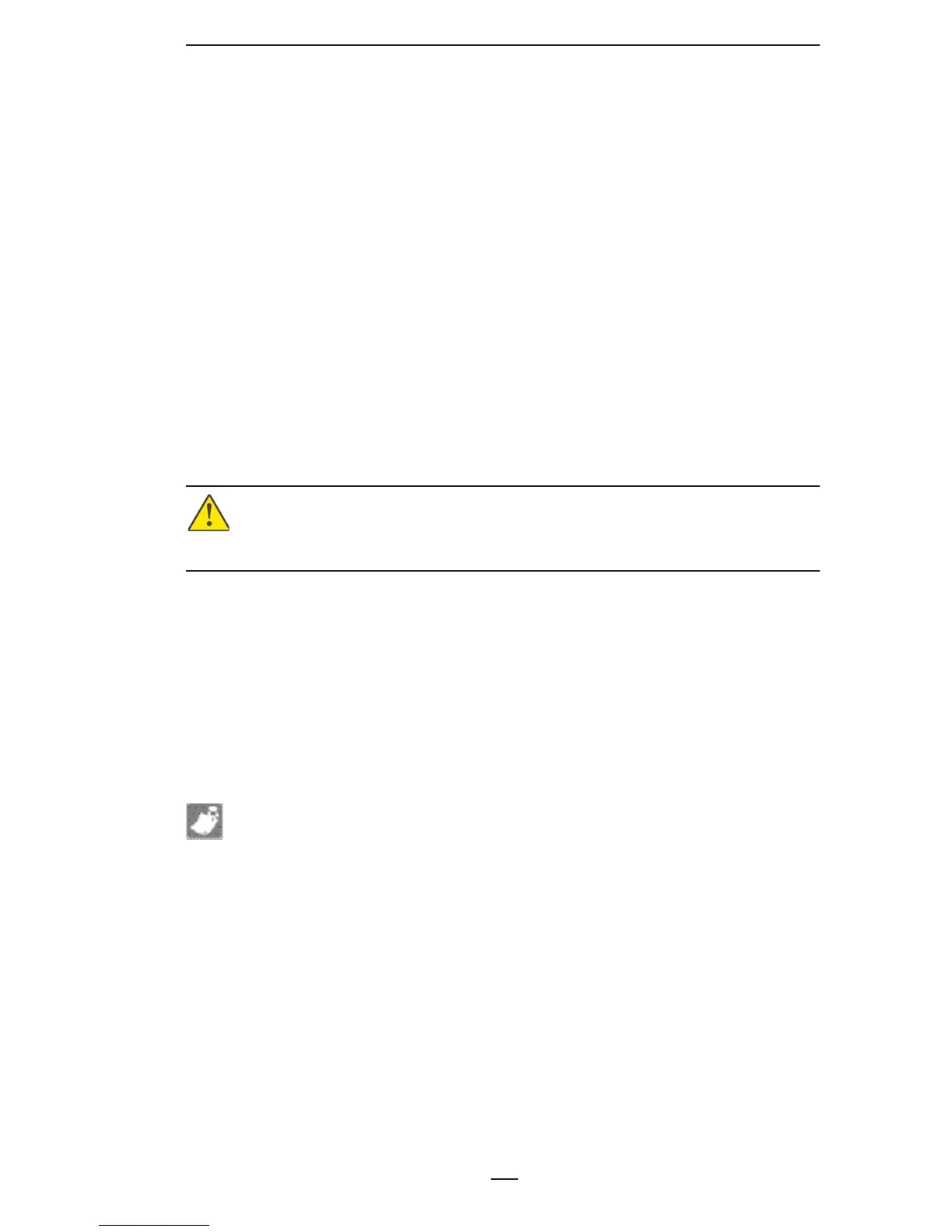11
P4T Vehicle Cradle Installation Guide
Input Power Cable Completion
There are two power cable options that can be used with the
Vehicle Cradle. One terminates in a (fused) cigarette lighter adapt-
er. The other terminates in bare wire and is intended for direct wir-
ing into the vehicle electrical system. This second option has an
in-line fuse holder near the end of the cable that connects to the
vehicle electrical system.
If you are using a Vehicle Cradle with the cigarette lighter plug, all
you need to do is plug the power cable into the vehicle’s cigarette
lighter socket. The cable must be secured along its entire length
and must not be allowed to hang loose, as described in the section
“Secure the Power Cable”, below
If you are using the cable that terminates in bare wire, the direc-
tions are as follows:
You must not cut the cable shorter as this will cut off the in-•
line fuse holder. If there is extra length bundle the cable se-
curely to eliminate the excess.
CAUTION: There must be a fuse between the vehicle’s power source and the
input power cable connection! If you are not using the cable supplied with
the Vehicle Cradle, selecting the size and rating of this fuse is the installer’s
responsibility.
The installer must fi nd the nearest practical connection point •
to the vehicle’s main battery voltage. Consult the vehicle
manufacturer or a dealer to determine the best power con-
nection location. Note that the vehicle wiring leading to the
connection point must be at least 18 AWG. Note also that
many vehicles use SAE wiring gage, which is different from
AWG.
Prepare the Cable Ends:
NOTE: Actual cable termination used must be compatible with the power
source. The following is a guideline.
Strip 1/4” (6 mm) of insulation from the BLACK wire.1.
Securely crimp the supplied 3/8” terminal ring onto the 2.
BLACK wire.
Strip 1/4” (6 mm) of insulation from the RED wire.3.
Securely crimp the supplied 3/8” terminal ring onto the RED 4.
wire.
Connect Cable to the Power Source
Ensure that cable terminals are well connected to the cable.1.
Connect black cable ground (-) terminal to vehicle ground lo-2.
cation.
Connect red cable power (+) terminal to vehicle power 3.
source.
