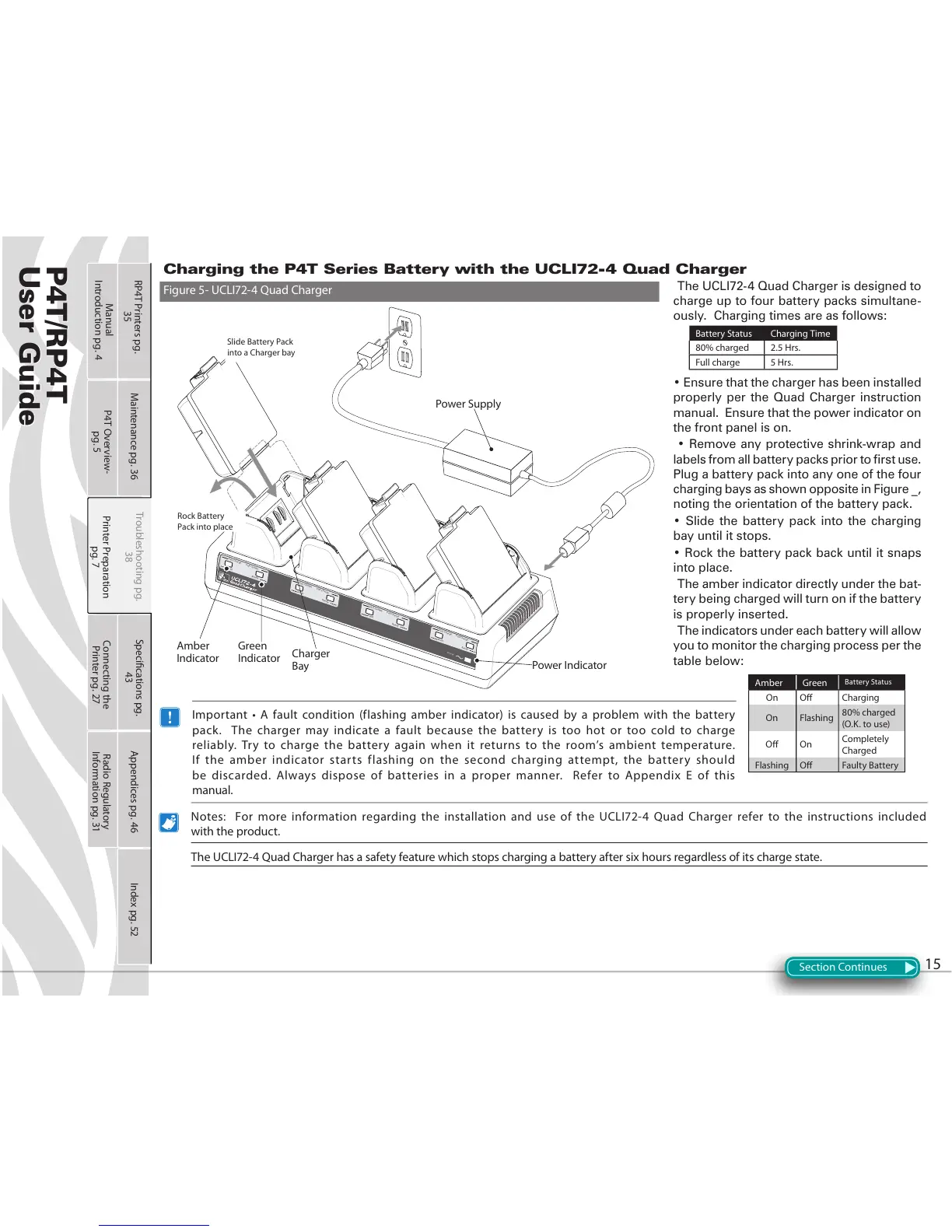37537
8VHU*XLGH
15
&KDUJLQJWKH376HULHV%DWWHU\ZLWKWKH8&/,4XDG&KDUJHU
7KH8&/,4XDG&KDUJHULVGHVLJQHGWR
FKDUJHXSWRIRXUEDWWHU\SDFNVVLPXOWDQH
RXVO\&KDUJLQJWLPHVDUHDVIROORZV
Battery Status Charging Time
80% charged 2.5 Hrs.
Full charge 5 Hrs.
(QVXUHWKDWWKHFKDUJHUKDVEHHQLQVWDOOHG
SURSHUO\SHUWKH 4XDG&KDUJHULQVWUXFWLRQ
PDQXDO(QVXUHWKDWWKHSRZHULQGLFDWRURQ
WKHIURQWSDQHOLVRQ
5HPRYHDQ\SURWHFWLYHVKULQNZUDSDQG
ODEHOVIURPDOOEDWWHU\SDFNVSULRUWRILUVWXVH
3OXJDEDWWHU\SDFNLQWRDQ\RQHRIWKHIRXU
FKDUJLQJED\VDVVKRZQRSSRVLWHLQ)LJXUHB
QRWLQJWKHRULHQWDWLRQRIWKHEDWWHU\SDFN
6OLGHWKH EDWWHU\ SDFN LQWRWKH FKDUJLQJ
ED\XQWLOLWVWRSV
5RFNWKHEDWWHU\SDFNEDFNXQWLOLWVQDSV
LQWRSODFH
7KHDPEHULQGLFDWRUGLUHFWO\XQGHUWKHEDW
WHU\EHLQJFKDUJHGZLOOWXUQRQLIWKHEDWWHU\
LVSURSHUO\LQVHUWHG
7KHLQGLFDWRUVXQGHUHDFKEDWWHU\ZLOODOORZ
\RXWRPRQLWRUWKHFKDUJLQJSURFHVVSHUWKH
WDEOHEHORZ
Amber Green
Battery Status
On O Charging
On Flashing
80% charged
(O.K. to use)
O On
Completely
Charged
Flashing O Faulty Battery
Section Continues
Important • A fault condition (flashing amber indicator) is caused by a problem with the battery
pack. The charger may indicate a fault because the battery is too hot or too cold to charge
reliably. Try to charge the battery again when it returns to the room’s ambient temperature.
If the amber indicator starts flashing on the second charging attempt, the battery should
be discarded. Always dispose of batteries in a proper manner. Refer to Appendix E of this
manual.
Figure 5- UCLI72-4 Quad Charger
Notes: For more information regarding the installation and use of the UCLI72-4 Quad Charger refer to the instructions included
with the product.
The UCLI72-4 Quad Charger has a safety feature which stops charging a battery after six hours regardless of its charge state.
Charger
Bay
Amber
Indicator
Green
Indicator
Power Indicator
Power Supply
Slide Battery Pack
into a Charger bay
Rock Battery
Pack into place
Printer Preparation
pg. 7
Connecting the
Printer pg. 27
Radio Regulatory
Information pg. 31
RP4T Printers pg.
35
Maintenance pg. 36
Troubleshooting pg.
38
Specications pg.
43
Appendices pg. 46 Index pg. 52
P4T Overview-
pg. 5
Manual
Introduction pg. 4