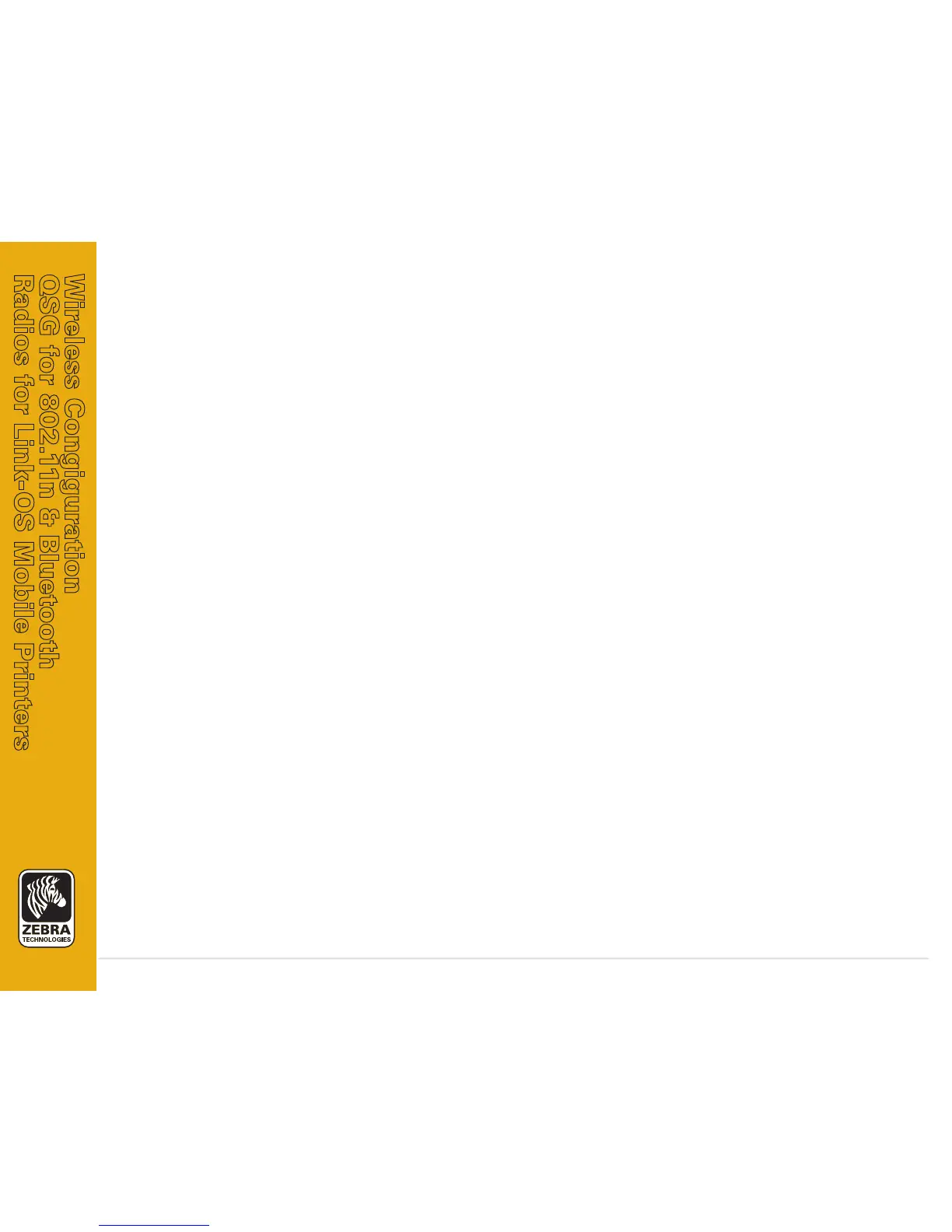pg. 1
Wireless Congiguration
QSG for 802.11n & Bluetooth
Radios for Link-OS Mobile Printers
P1048352-001 Rev. C
Table of Contents
Proprietary Statement............................................................................................................................2
Introduction...............................................................................................................................................3
Applicable Printers................................................................................................................................3
Utilities Needed.....................................................................................................................................3
Equipment Needed..............................................................................................................................3
Connecting to the Wireless Network.................................................................................................4
Con guring Wireless Security Settings.............................................................................................4
Setting Printer Connectivity without Certi cates..........................................................................6
Connectivity Setup via Bluetooth.......................................................................................................7
Advanced Bluetooth Settings............................................................................................................7
Enabling/Disabling Power Save Mode..................................................................8
Checking Current Power Save Mode................................................................................................8
Disabling Power Save Mode (Option 1)............................................................................................9
Disabling Power Save Mode (Option 2)............................................................................................9