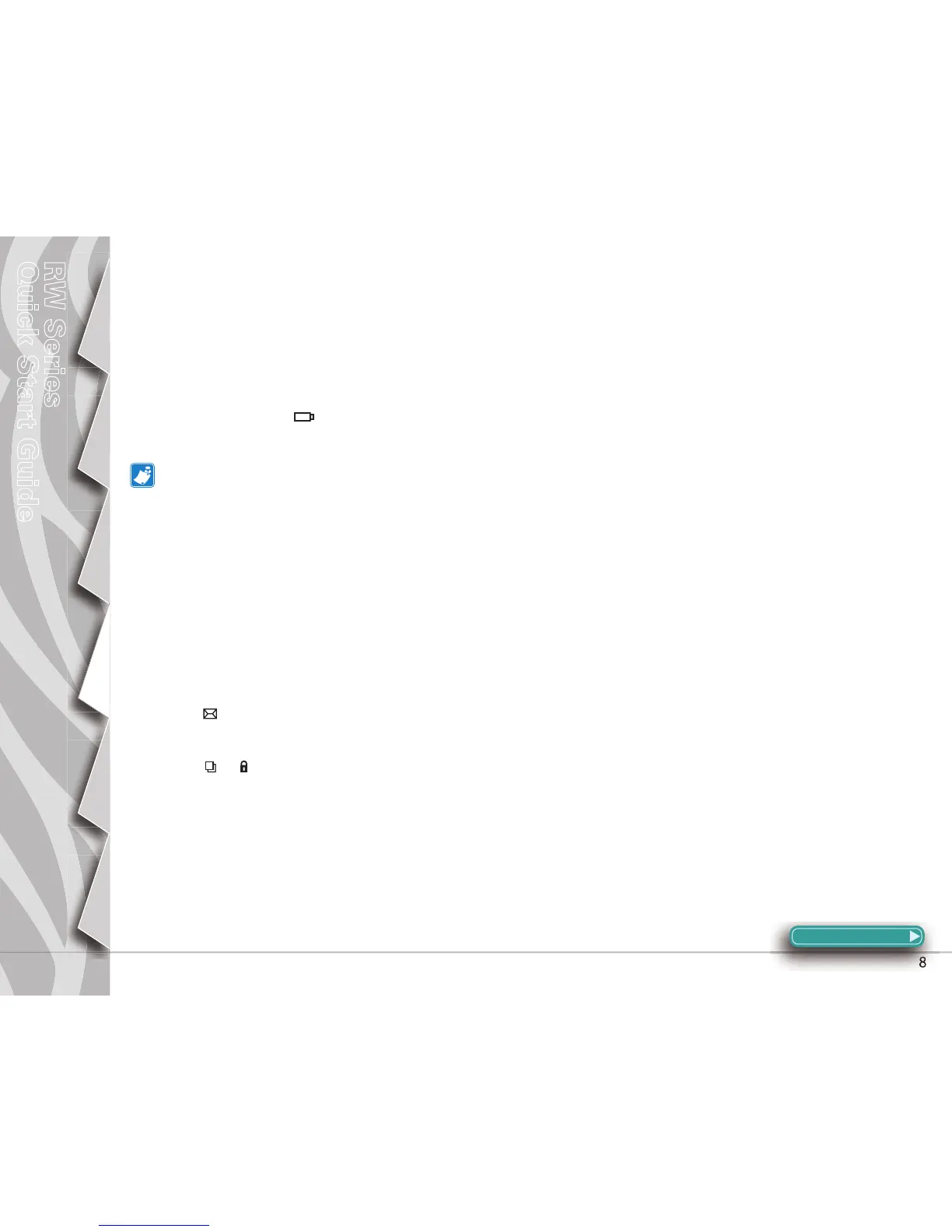8
Introduction
Getting Started
Using the
Printer
Troubleshooting
Accessories
Contact Us
RW Series
Quick Start Guide
Troubleshooting Topics
1. No power:
• Check that battery is installed properly.
• Recharge or replace battery as necessary.
2. Media does not feed:
• Be sure printhead is closed and latched.
• Check spindle holding media for any binding.
• Ensure label sensor is not blocked.
3. Poor or faded print or icon ashing:
• Clean printhead.
• Check battery for possible damage. Recharge or replace as necessary.
Always dispose of batteries properly. Refer to Appendix E of the RW series User Guide for more information.
• Check quality of media.
4. Partial or missing print:
• Check media alignment.
• Clean printhead.
• Ensure printhead is properly closed and latched.
5. No print:
• Replace battery.
• Check cable to terminal.
• (Wireless units only) Restore wireless connection.
6. Reduced battery life:
• Check battery date code — if battery is one to two years old, short life may be due to normal aging.
• Replace battery.
7. Flashing icon:
• No application or application corrupted; program must be re-loaded.
• (Wireless units only): flashing error light indicates data transmission.
8. Flashing or icons:
• Check that media is loaded and that printhead is closed and securely latched.
9. Skips labels:
• Ensure correct media is being used.
• Ensure bar/ or gap sensor is not blocked.
10. Communication Error:
• Check media is loaded, head is closed and error light is off.
• Replace cable to terminal.
