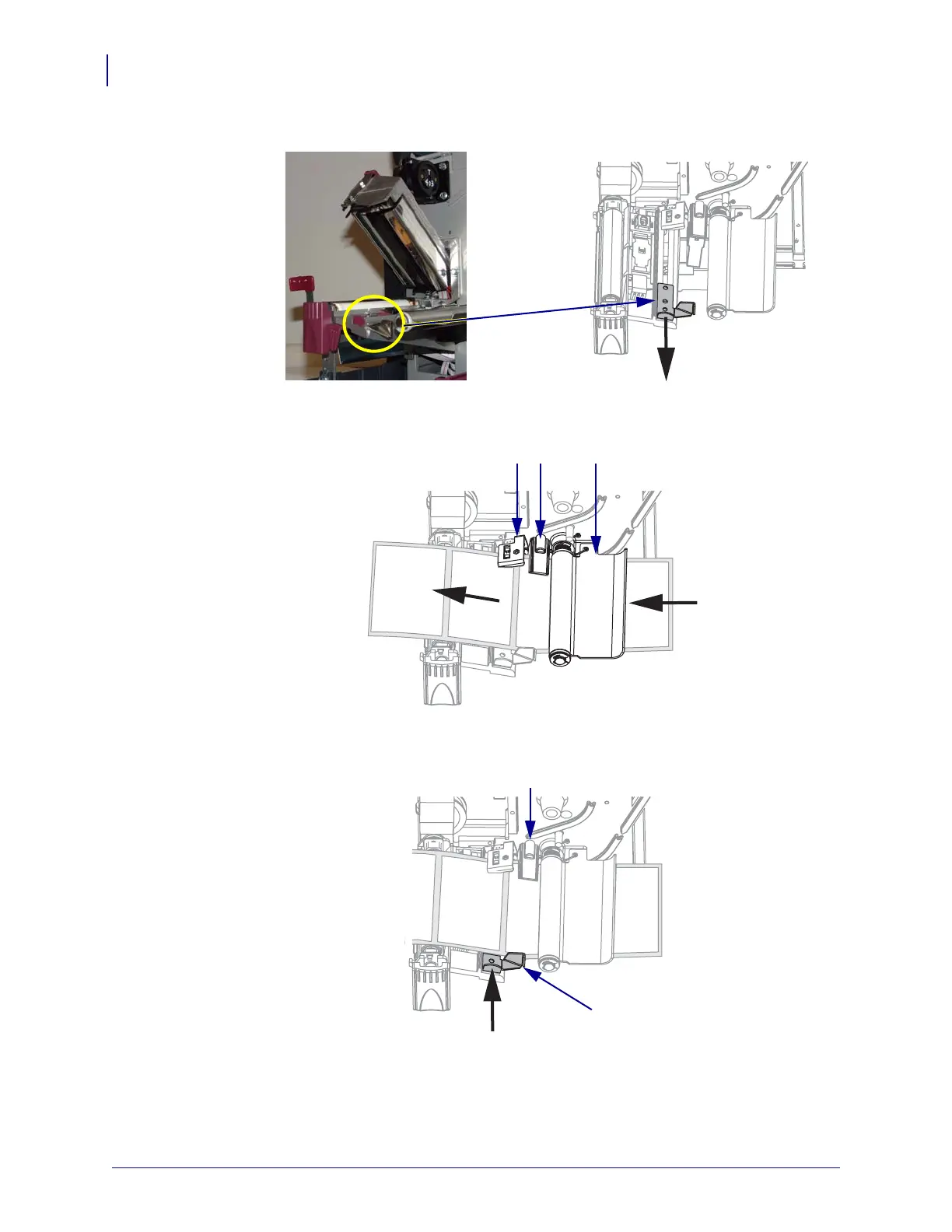6
Load Media
6. Slide out the media guide.
7. Feed the media under the dancer assembly (1), through the slot in the transmissive
sensor (
2—standard transmissive sensor shown), and under the ribbon sensor (3).
8. Push the media to the back of the transmissive sensor (1). Slide in the media guide (2)
until it touches the edge of the media.
1
2
14022L-002 Rev. A Z4Mplus/Z6Mplus/R4Mplus Quick Reference Guide 7/6/07
