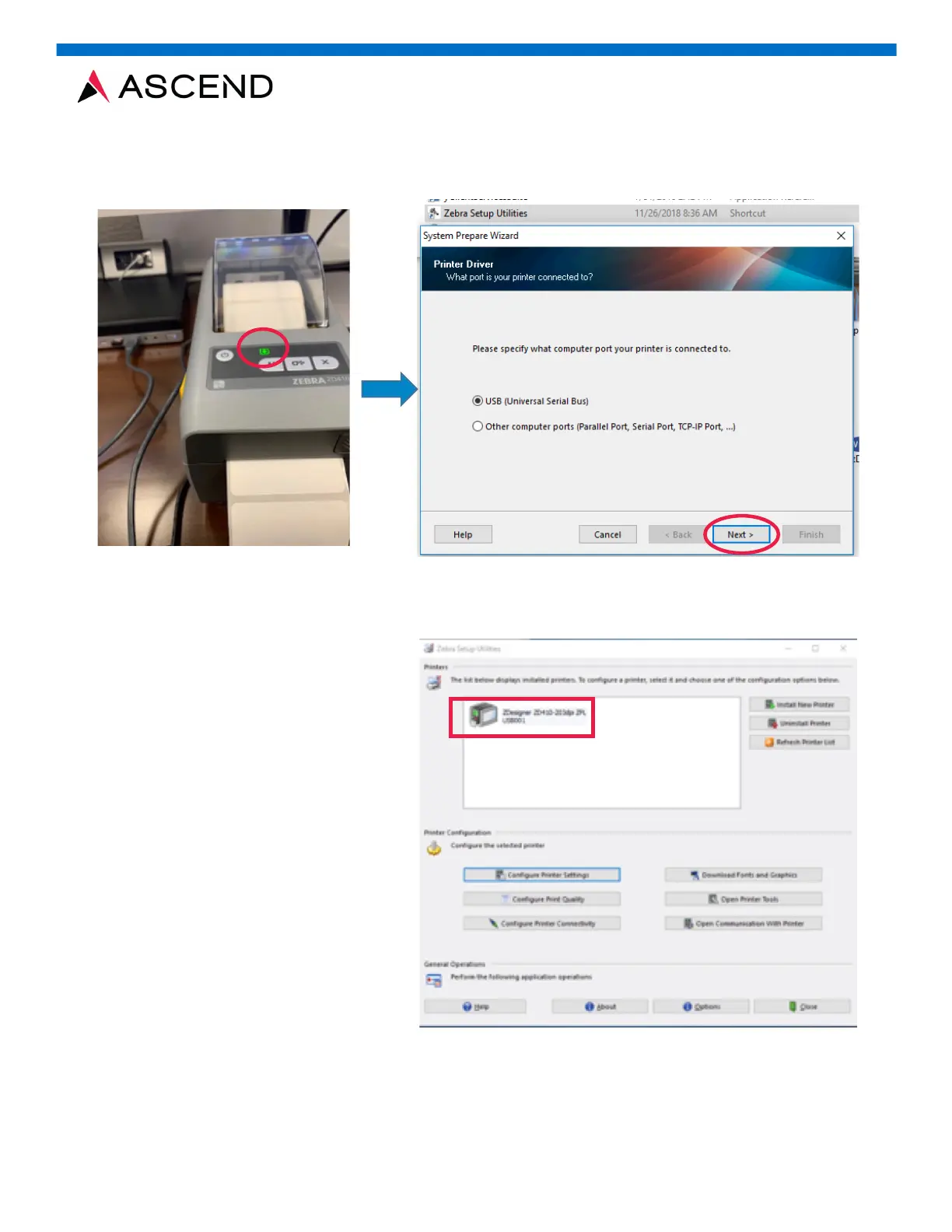1400 Industrial Way, Redwood City, CA 94063
P: 800.800.5655 F: 650.556.2240
After loading the labels, close the lid of the printer, press the power button once. When the LED
light turns from orange to green, select the 'USB (Universal Serial Bus)' option, and click 'Next’.
Your printer should appear as installed
now on Zebra Set-up Utilities.
