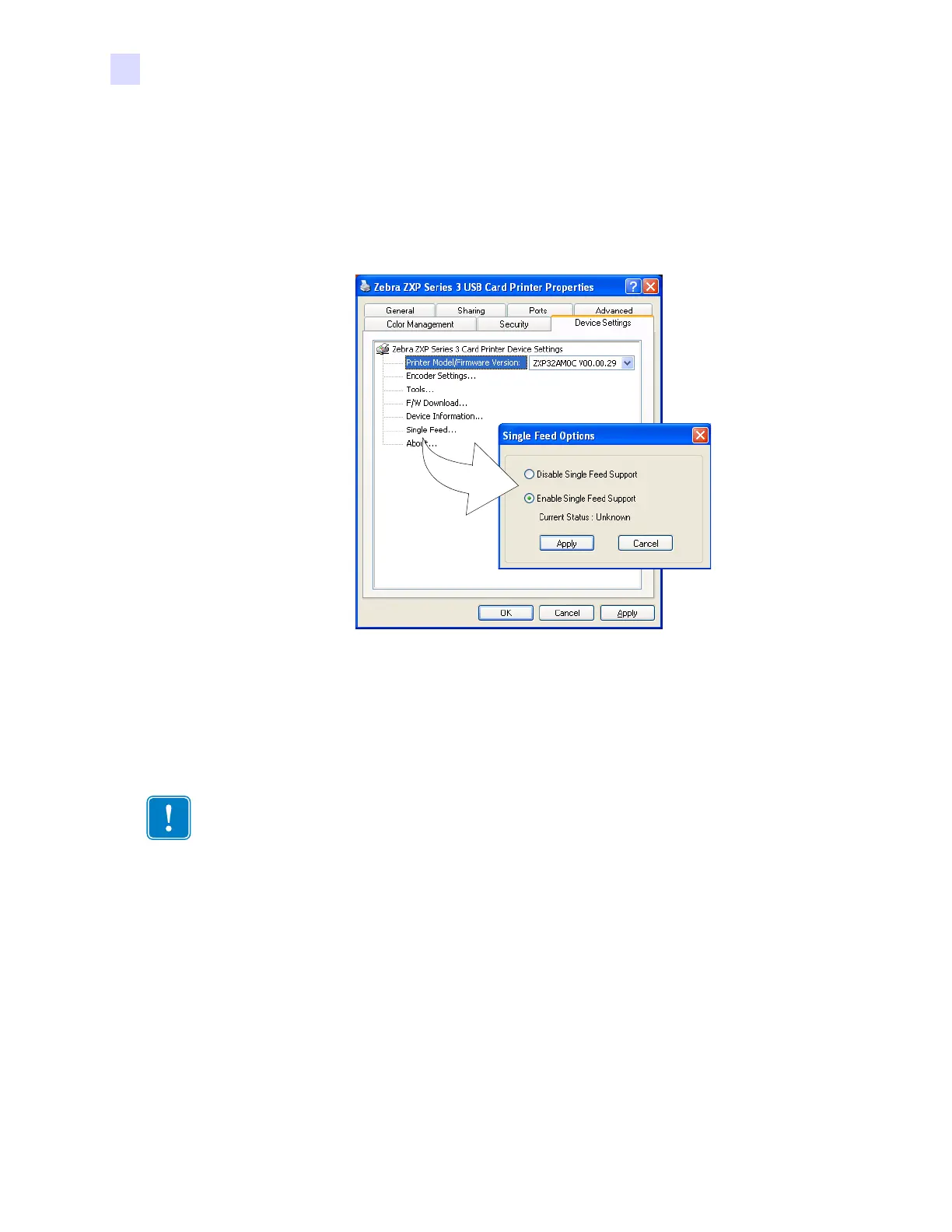104 Zebra ZXP Series 3 Card Printer User’s Manual P1032297-001 Rev. A
CardSense
TM
Single Card Feed Mode
Setting Up the Printer Driver
Step 1. 2SHQ3ULQWHUVDQG)D[HVFOLFNStart > Settings > Printers and Faxes
Step 2. 5LJKWFOLFNWKHSULQWHUIRUZKLFK\RXZDQWWRFKDQJHVHWWLQJVWKHQFOLFNProperties
Step 3. 6HOHFWWKHDevice SettingsWDE
Step 4. 6HOHFWSingle Feed...
Step 5. )URPWKH6LQJOH)HHG2SWLRQVZLQGRZVHOHFWEnable Single Feed Support
Step 6. &OLFNWKHApplyEXWWRQ
Important • <RX FDQ GLV DE OH 6LQJOH) HHG6 XSSRU WD QGUH WXUQ WR SULQW LQJ FDUG VIUR PW KH
KRSSHU<RXGRQRWKDYHWRUHPRYHWKHFRPSRQHQWVRIWKH6LQJOH&DUG)HHG.LWLQRUGHUWR
RSHUDWHLQQRUPDOPRGH
