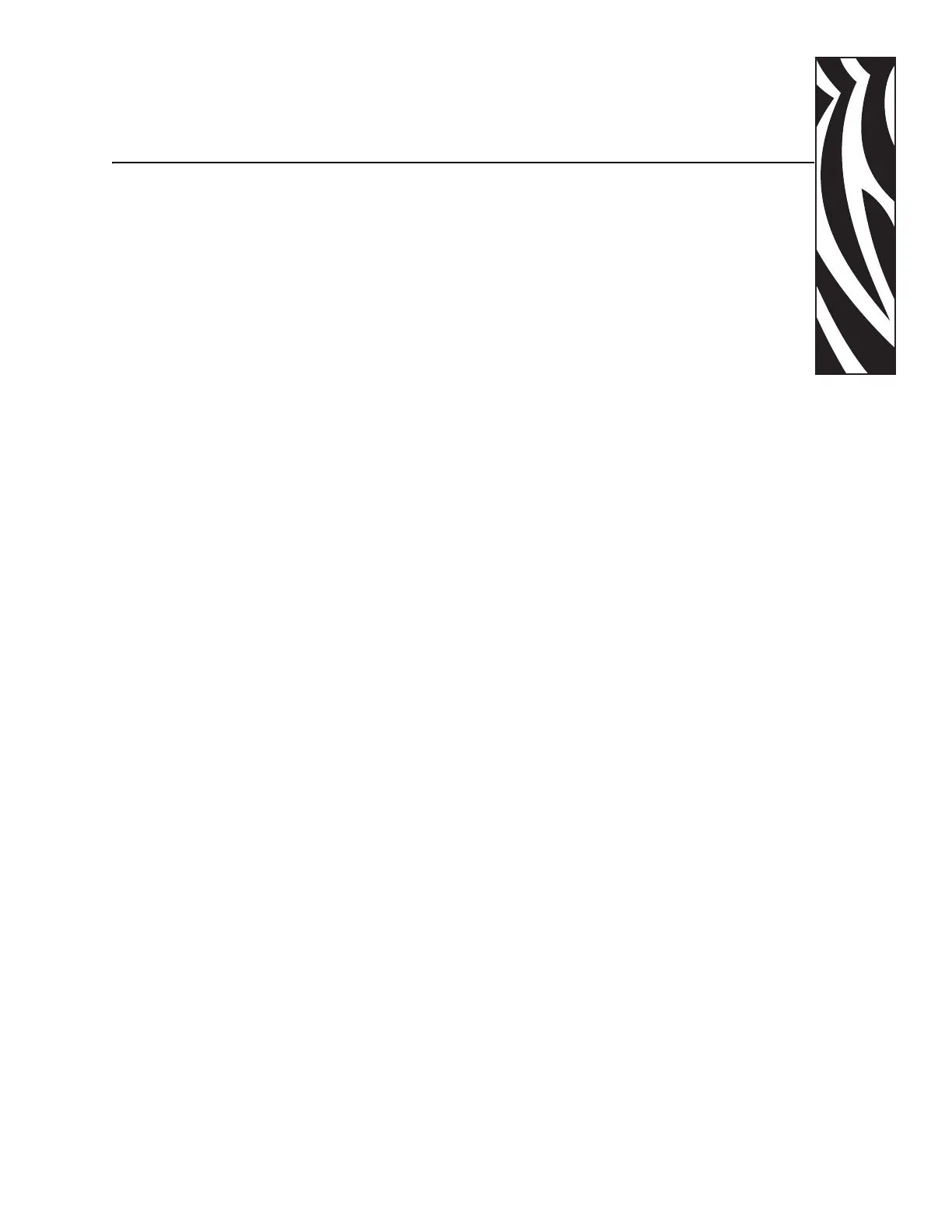P1032297-001 Rev. A Zebra ZXP Series 3 Card Printer User’s Manual iii
Contents
1 • Getting Started . . . . . . . . . . . . . . . . . . . . . . . . . . . . . . . . . . . . . . . 1
ZXP Series 3 Part Numbers. . . . . . . . . . . . . . . . . . . . . . . . . . . . . . . . . . . . 2
Features, Controls, and Indicators . . . . . . . . . . . . . . . . . . . . . . . . . . . . . . . 3
Rear Panel Connectors . . . . . . . . . . . . . . . . . . . . . . . . . . . . . . . . . . . . . . . 4
Multi-Function LCD Panel . . . . . . . . . . . . . . . . . . . . . . . . . . . . . . . . . . . . . 5
2 • Printer Installation. . . . . . . . . . . . . . . . . . . . . . . . . . . . . . . . . . . . . 9
Unpacking Your Card Printer . . . . . . . . . . . . . . . . . . . . . . . . . . . . . . . . . . . 9
Installing the Printer . . . . . . . . . . . . . . . . . . . . . . . . . . . . . . . . . . . . . . . . . 10
Setting up the Printer . . . . . . . . . . . . . . . . . . . . . . . . . . . . . . . . . . . . . 10
Connecting Power . . . . . . . . . . . . . . . . . . . . . . . . . . . . . . . . . . . . . . . .11
Connecting the Printer to your Computer. . . . . . . . . . . . . . . . . . . . . . 12
Viewing Printer Information . . . . . . . . . . . . . . . . . . . . . . . . . . . . . . . . . . . 13
Installing the Windows Printer Driver . . . . . . . . . . . . . . . . . . . . . . . . . . . . 14
Initial Steps. . . . . . . . . . . . . . . . . . . . . . . . . . . . . . . . . . . . . . . . . . . . . 14
Installing the USB Printer Driver . . . . . . . . . . . . . . . . . . . . . . . . . . . . 15
Installing the Ethernet Printer Driver . . . . . . . . . . . . . . . . . . . . . . . . . 20
