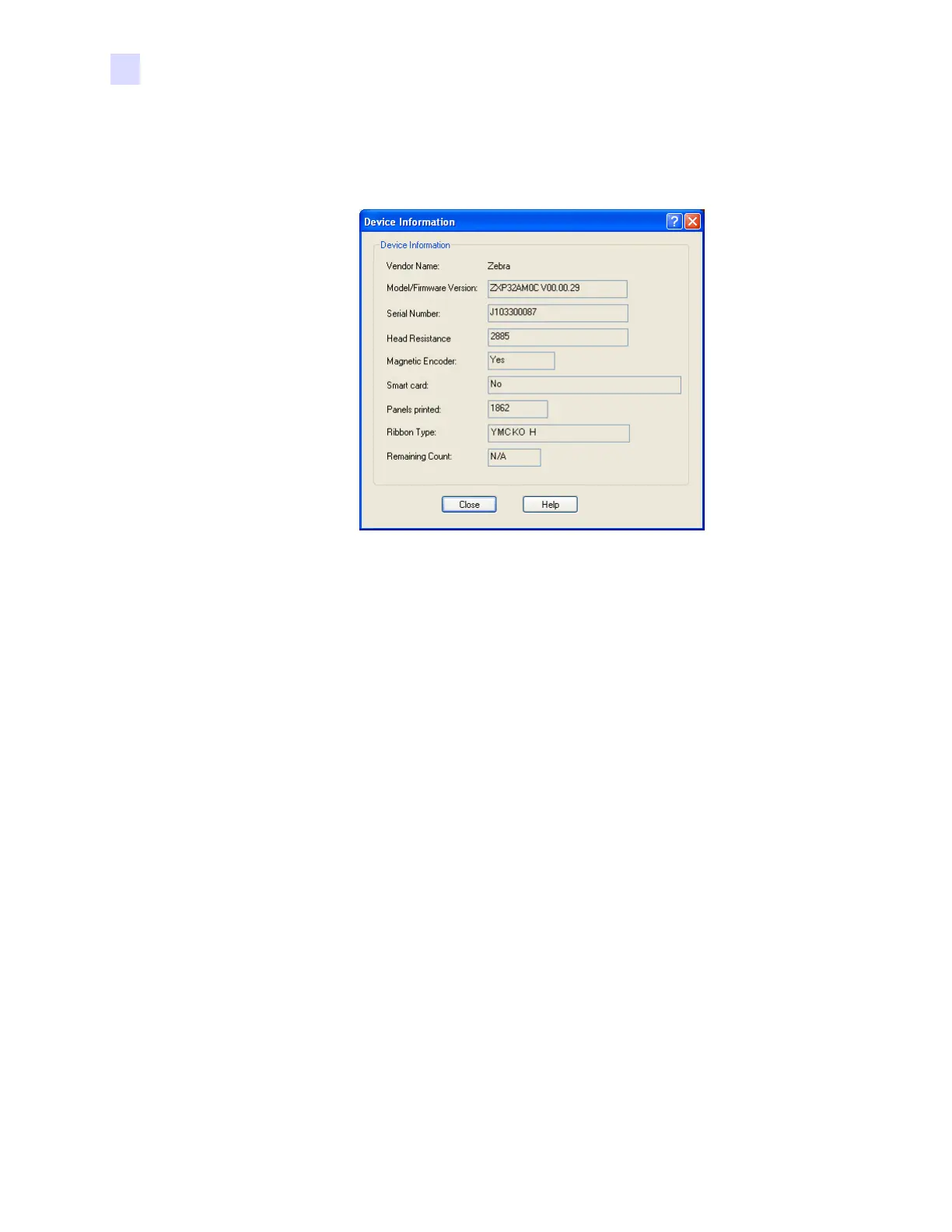52 Zebra ZXP Series 3 Card Printer User’s Manual P1032297-001 Rev. A
Printer Settings and Adjustments
Card Printer Printing Preferences
RibbonType'LVSOD\VW\SHRIULEERQLQVWDOOHGLQSULQWHU
&OLFNRQWKHPrinter/Ribbon DetailsEXWWRQWRVHHWKH'HYLFH,QIRUPDWLRQZLQGRZ
Print on both sides6HOHFWLRQIRUVLQJOHVLGHGRUGXDOVLGHGSULQWLQJ
Front and Back)HDWXUHVHOHFWLRQIRUGXDOVLGHGSULQWLQJ
&KRLFHVDUHEDVHGRQULEERQW\SHIRUH[DPSOH
<0&.2.
<0&.2RQ)URQW.RQ%DFN
<0&.2RQ)URQW<0&.2RQ%DFN
<0&.2
<0&.2RQ)URQW<0&.2RQ%DFN
<0&2RQ)URQW.RQ%DFN
Monochrome Conversion6SHFLILHVWKHPHWKRGRIPRQRFKURPHFRQYHUVLRQXVHGLQ
SULQWLQJ'LIIHUHQWVHOHFWLRQVKDYHGLIIHUHQWHIIHFWVRQWKHZD\WKHLPDJHLVSULQWHG
7KHRSWLRQVDUH
'LIIXVLRQ
+DOIWRQH5HJXODU
%DUFRGH
