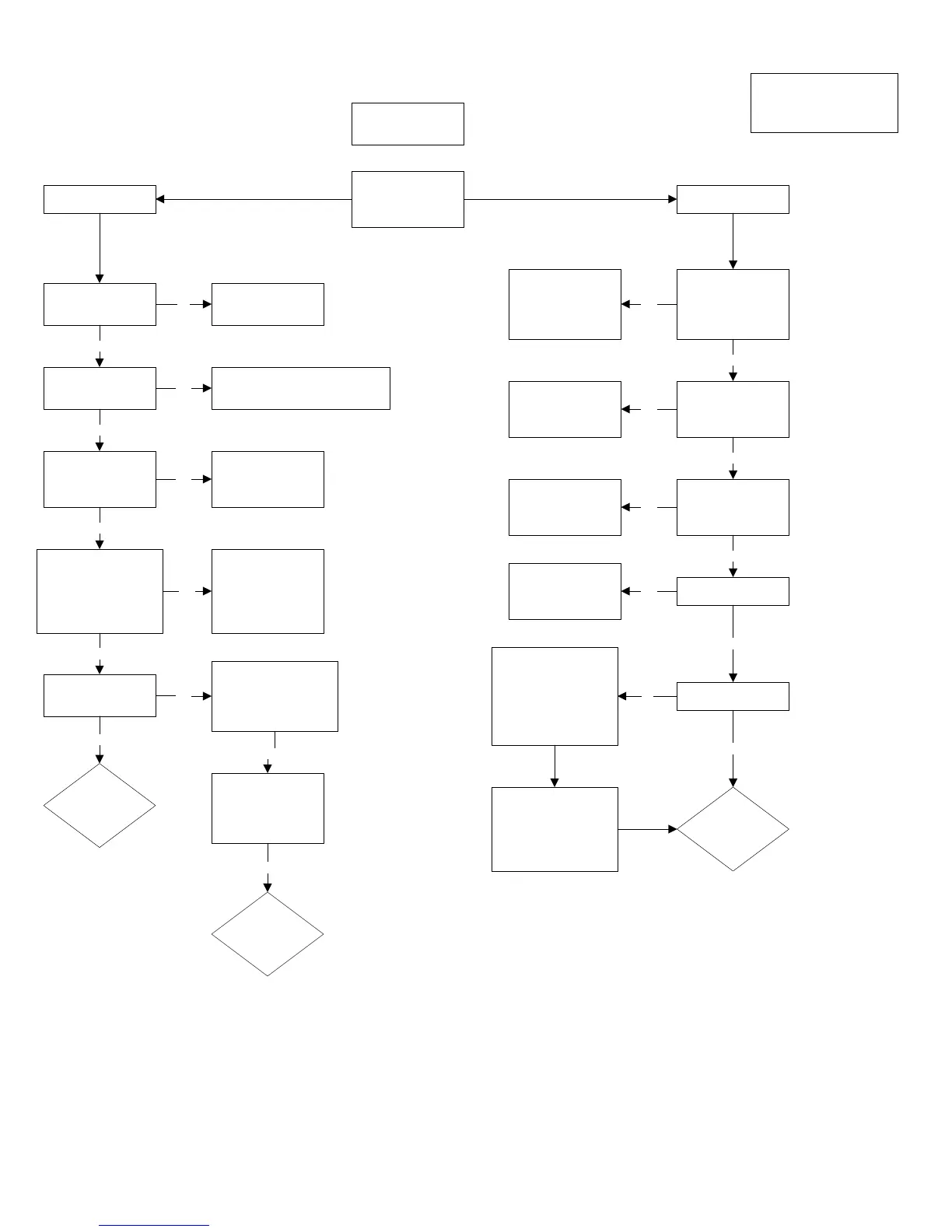6
Printer Returned with no
Feed or Partial Feed into
Flipper?
No Feed Partial Feed
Is Pusher Plate Applying
enough Pressure to
Card?
Is the Bottom Feed
Roller skidding on the
card or showing signs of
wear? (see Pic 2.5)
Replace Feeder
Cartridge
No
Is the Singulation Roller
Worn/ old? (See Pic 2.2)
Yes
Replace the Bottom feed
Roller, available in Kit
Drive Assembly Feeder
ZXP7 P1037750-061
Yes
Is the Singulation Roller
Worn or skidding on the
card? (See Pic 2.2)
No
Yes
Is the upper feed drive
roller moving without
difficulty and is not worn
out or squeaky?
No
Replace the Singulation Roller (See Pic
2.3), available in Kit Drive Assembly
Feeder ZXP7 P1037750-061
Yes
Replace the Singulation
Roller, available in ZXP7
Drive Assembly Feeder
Kit, P1037750-061
Is the Top Feed Roller
skidding on the card or
showing signs of wear
(See Pic 2.4)?
No
Replace the Top feed
roller, available in Kit
Drive Assembly Feeder
ZXP7 P1037750-061
Yes
Replace the upper feed
roller, available in ZXP7
Drive Assembly Feeder
Kit, P1037750-061
Yes
Is the card feeding
behind the flipper deck?
No
Inspect the feeder drive belt
and gears for damage or
improper assembly. Listen
for grinding, teeth/ belt
slipping. Feeder Clutch
failing?
No
Replace the feeder drive
belt/ gears/ clutch,
available in Kit Drive
Assembly Feeder ZXP7
P1037750-061
Yes
Is the ZXP Toolbox
registering the sensor?
No
Perform a flipper
Calibration using the
flipper calibration tool
(refer to the service
manual)
Yes
Check the sensors
connection to board for
loose wires at SEN FLCD
J11. (See Pic 2.6) If
connection is loose or out of
order, repair connection and
check. See Picture for
correct wire order.
No
If the connector SEN FLCD
J11 is still not registering in
the toolbox after the loose
wire is fixed or no loose wire
was found, replace the
sensor and rewire the
connector.
Is feeder motor not
making noise or feed
rollers not moving?
No
Yes
Check the connector JB
FCBA_FLIP for signal using
a voltmeter. (See Pic 2.7) If
a signal is not detected,
replace the connector.
Yes
Check the card feed
motor connections for
any loose wires. If found,
repair connections and
check for connectivity.
Motor Still Malfunctioning
Still Malfunctioning
Pg 4: Feeding Into Flipper? – No
Pg 5: Feeding Into Flipper?- Yes
Pg 6: Service Center Instructions
Pg 7: Reference Page Part 1
Pg 8: Reference Page Part 2
Contact Zebra/
Elevate to Tech
Support Level 3
Contact Zebra/
Elevate to Tech
Support Level 3
No
Contact Zebra/
Elevate to Tech
Support Level 3
4014
Card Feed Error
Service Center
