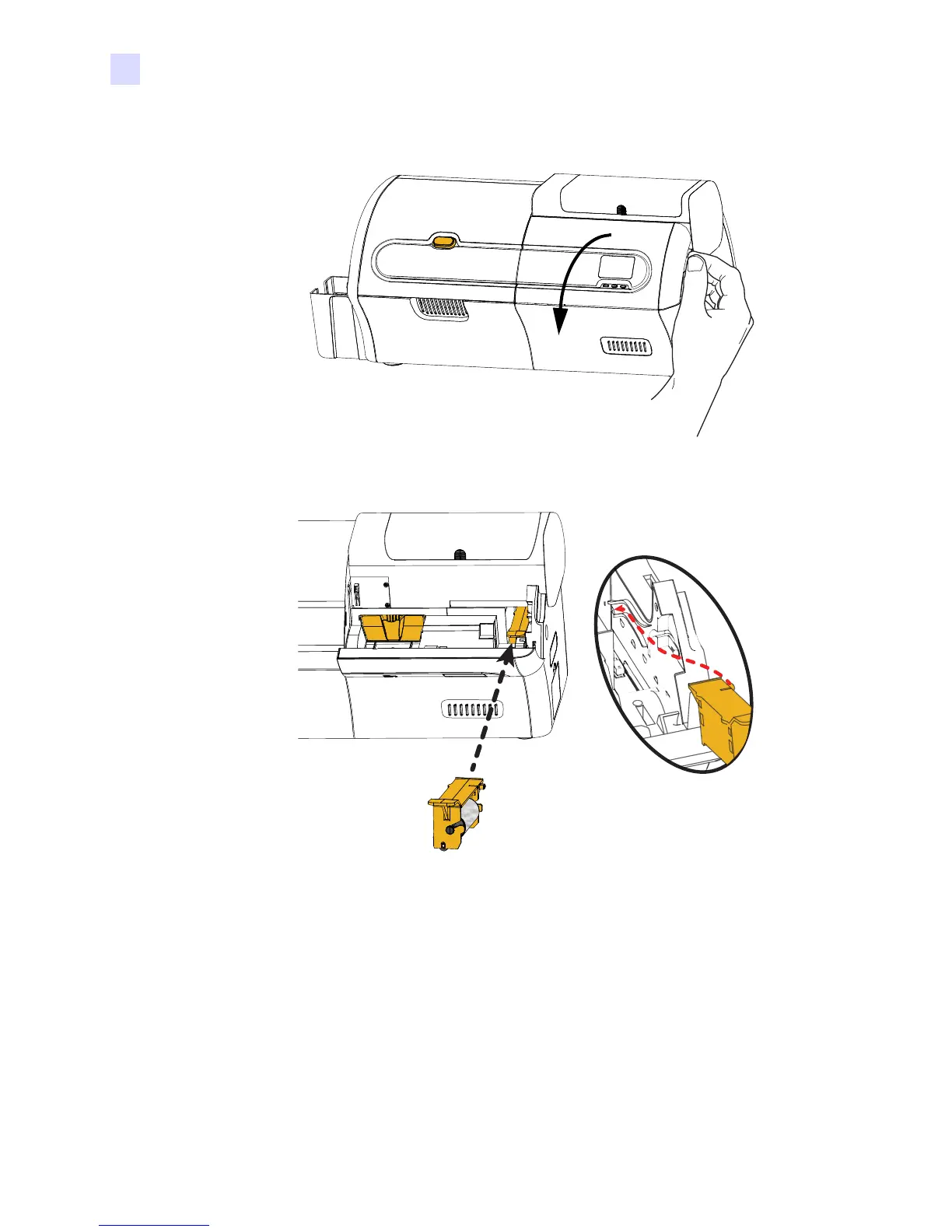16 Zebra ZXP Series 7 Card Printer User’s Manual P1036101-001
2: Installation and Setup
Installing the Manual Feed Cleaning Cassette
Step 5. If not already done, open the Options Cover.
Step 6. Locate the area where the Manual Feed Cleaning Cassette will be installed.
Step 7. Hold the cassette by the extended handle.
Step 8. Slide the cassette into place.
Step 9. Insert the lip of the cassette into the slot in the back panel.
Step 10. Press the cassette down until it seats and latches.
Step 11. Close the Options Cover.
