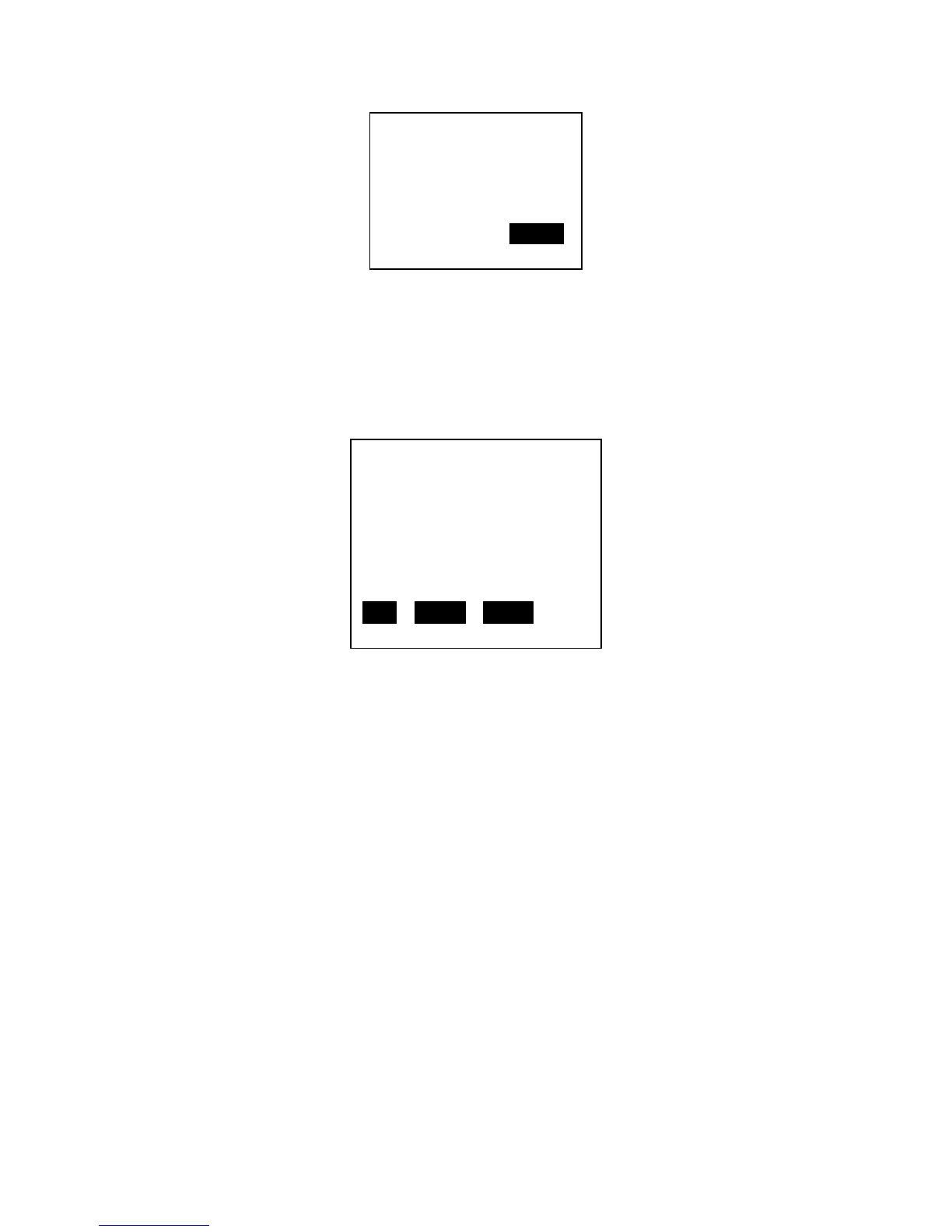17
The printer will conduct active scans on all the channels allowed for your regulatory domain.
The scanning process is repeated multiple times over all the channels to insure that all AP’s are
identified. This can take over a minute to complete. Once the scanning process completes the
display changes to:
The OCP will display the information for a single access point. The top line displays the SSID and
the 2
nd
line the BSSID or MAC Address for the access point. If the SSID name is too long to fit on
the top line of the display, it will wrap to the 2
nd
line and the BSSID will not be displayed. If the
SSID of the access point is not broadcast (hidden or invisible), the SSID will display as:
SSID: <HIDDEN>
The 3
rd
line indicates the channel the access point operates on (can be 1 – 14) and the signal
strength in percent (more information on signal strength provided later in this document). The
4
th
line indicates the security mode the access point is configured to use. This could be: NONE,
WEP, WPA, WPA2 or WPA & WPA2 (both available simultaneously). The 5
th
line indicated the
type of encryption being used by the access point. This could be: NONE, RC4 (used for WEP),
TKIP, CCMP (a variant of AES) or TKIP & CCMP (both available simultaneously). The 5
th
line
indicates the maximum data rate supported by the access point. This will usually be 11 Mbps if
the access point is only capable of 802.11b and 54 Mbps if the access point is capable of
802.11g.
Pressing the NEXT soft-key advances the display to the next access point found during the scan.
When the last access point found is displayed, pressing NEXT will cause the first access point to
SSID: Test
MAC:00:a0:f8:be:fe:72
Chan = 1 SIG = 52%
SEC MODE: WPA
CRYPTO: TKIP
MAX SPEED: 54 Mbps
NEXT SELECT CANCEL
WAIT WHILE SCAN
COMPLETES. USE NEXT
TO SCROLL THROUGH
AP'S AND SELECT ONE.
CANCEL
