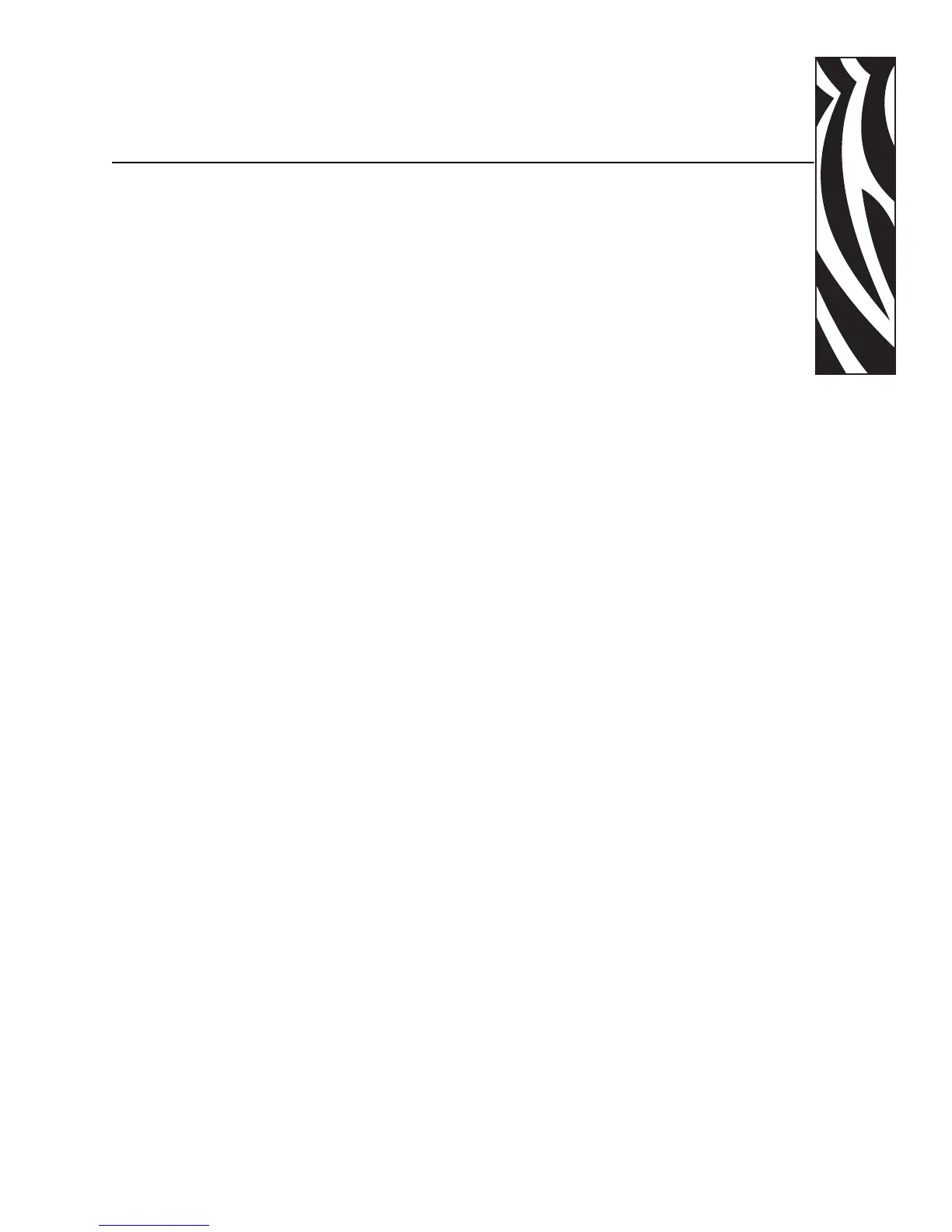P1045430-002 Zebra ZXP Series 8 Card Printer User’s Manual 1
1
Introduction
Description
This manual contains installation, operation, and maintenance information for the Zebra ZXP
Series 8 Card Printers manufactured by Zebra Technologies Corporation.
Zebra ZXP Series 8 Card Printers use reverse transfer printing technology to create photo-
quality and over-the-edge images on plastic identification cards. Zebra’s reverse transfer
printers provide fast throughput and a range of encoding options for a variety of markets
and applications.
This manual describes single-sided and dual-sided ZXP Series 8 Card Printers and
dual-sided ZXP Series 8 Card Printers with either a single-sided or dual-sided Laminator.
The single-sided Laminator lays down and seals a laminating film on the top surface of the
printed card for added security; the dual-sided Laminator lays down and seals laminating film
on both the top and bottom surfaces of the printed card.
References to “the laminator” in this document apply to either the single-sided or the dual-
sided Laminator.
