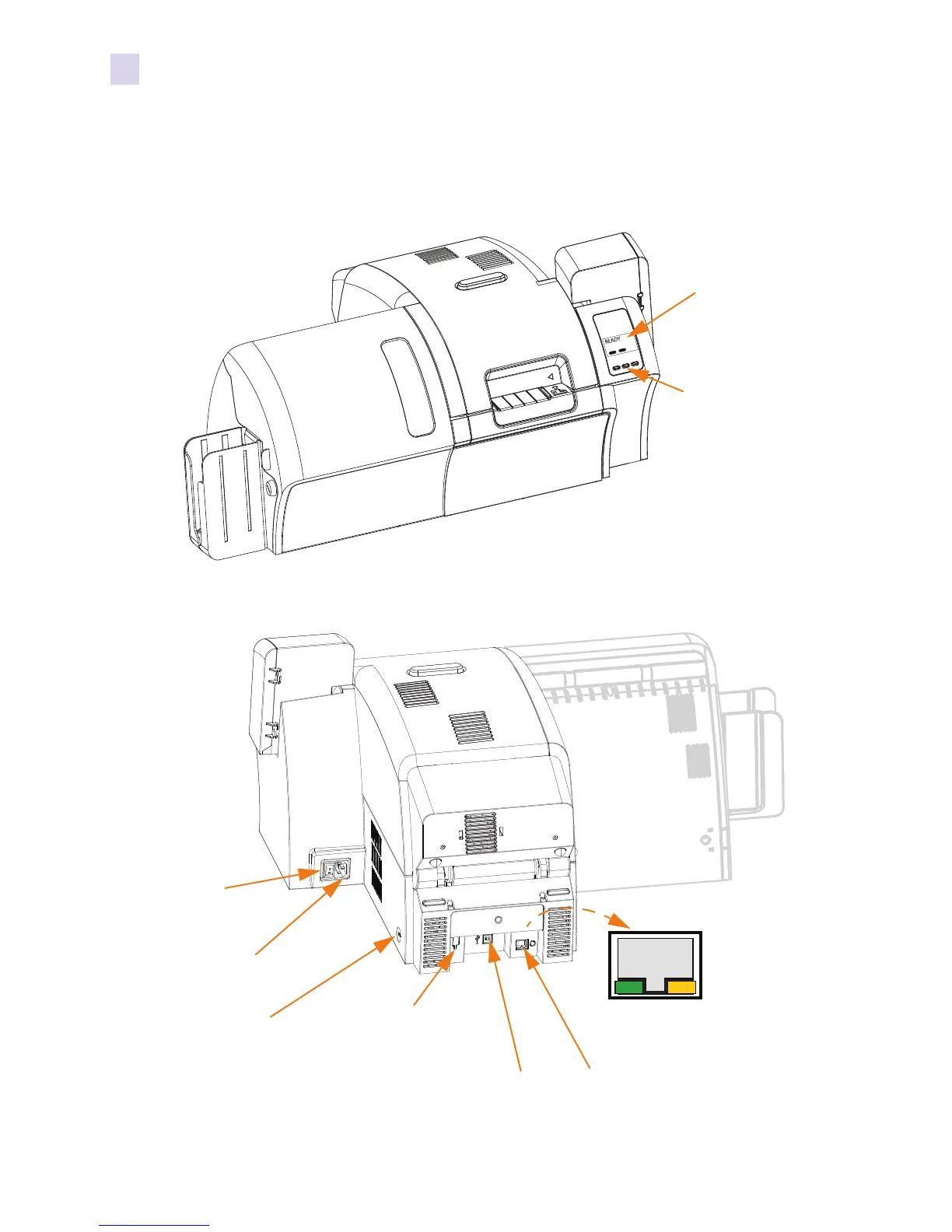4 Zebra ZXP Series 8 Card Printer User’s Manual P1045430-002
1: Introduction
Controls, Connectors, and Indicators
Controls, Connectors, and Indicators
The printer has an OCP Display and three OCP Buttons on the front and a power connector,
power switch, and interface connectors on the rear panel.
OCP Display
OCP Buttons
Power
Switch
Power
Connector
Ethernet
Connector
USB
Connector
DB-9 Connector
location for Smart
Card Contact
Station Option
Security
Cable Slot
Ethernet
Connector
Link/Activity Speed
LED LED