Startup
1. Turn on the Main Switch (see image below, #1).
2. Turn on the Systems/PC and Components Switches (see image below, #2).
3. Power up the X-Cite short arc lamp (see image below, #3).
Note: the lamp should not be turned on/off in quick succession. Always wait ca. 20 min.
4. Turn the key of the Argon laser power supply 90° (clockwise) from position 0 to 1 (see below, #4).
5. Turn on the PC (no image shown).
6. After about 5 min, switch the Lasos Argon laser control unit from 'idle' to 'run' (see image below,
#6). Wait until the green and/or red LED on the Lasos control unit lights up. If the red LED shows
up, turn the control knob counterclockwise until only the green LED is on.
Note: if you use only 488 nm at low power, you may leave it in 'idle' mode all the time.
7. Start the software: double-click on the ZEN icon. In the Login dialog, select 'Start System'. Once
ZEN is loaded, select the 'View' menu and check 'Show all (global)'.
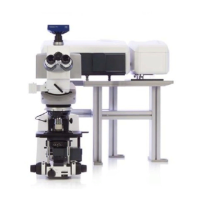
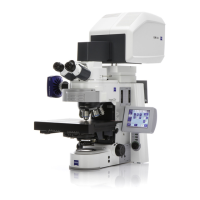










