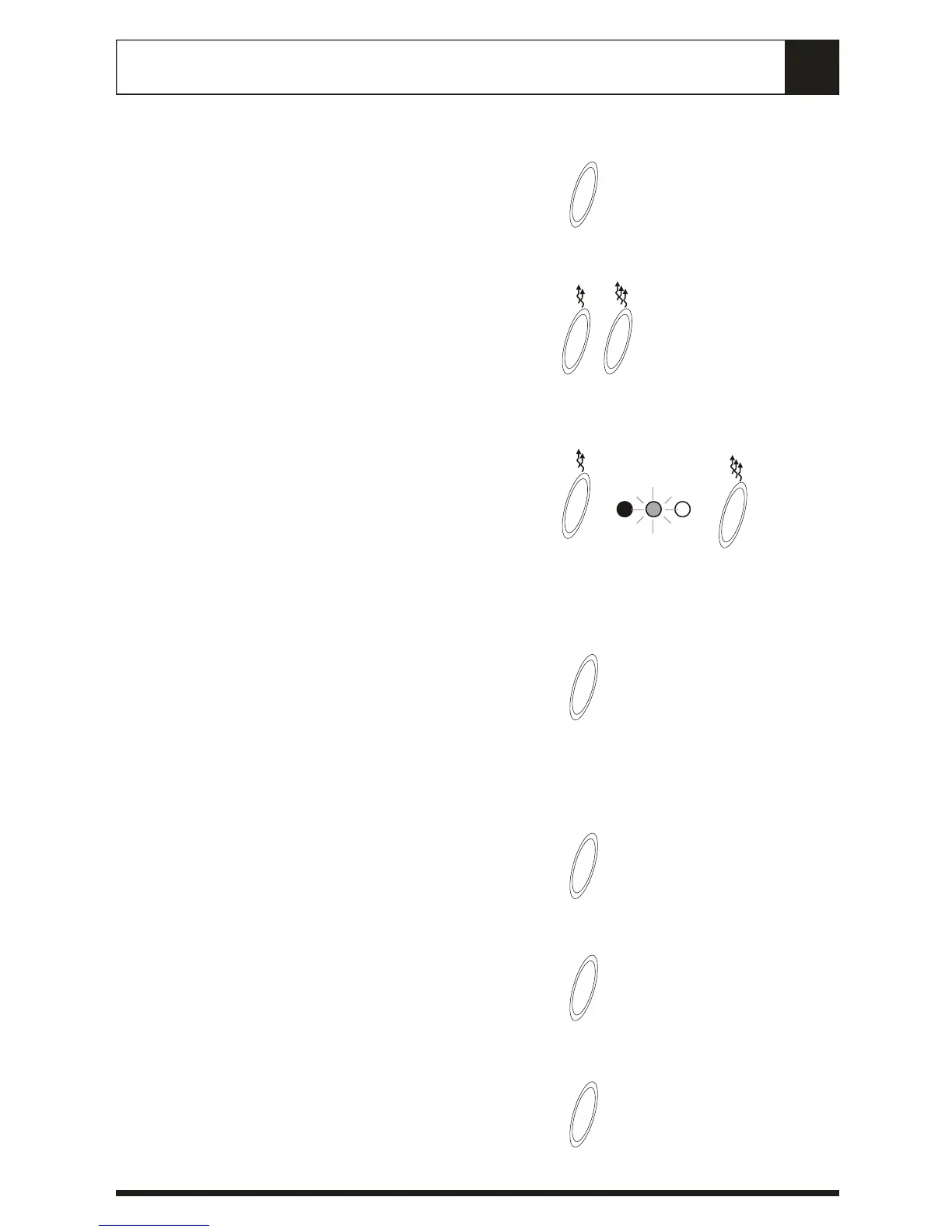Blower Controls
Turn on the blowers by pressing “on/off” once.
Adjust level of speed (1 to 6) by pressing
“high” or “low”.
Speed Indicator
The speed indicator will show the speed the
blowers are operating at as follow:
Level 1(low) -Indicator 1 flashing
Level 2 - Indicator 1 lit
Level 3 - Indicator 2 flashing
Level 4 - Indicator 2 lit
Level 5 - Indicator 3 flashing
Level 6 (high) - Indicator 3 lit
Note: The control is equipped with a speed
setting memory module. When turning on the
blowers, the speed level will start at the speed
setting last memorized.
Turn off the blowers by pressing “on/off” again.
Lights Controls
Turn on halogen lamps by pressing “lamp”.
Press 2nd time will dim to night light.
Press again to turn lamps off.
Note: Use type HR16 (E27) halogen bulbs
only. Max 35W
CONTROLS
press:
turns blowers on
on/ off
highlow
adjust speed from low to
high (1 to 6)
high
low
1 2 3
turns blowers off
on/ off
indicator:
press:
press:
turns lights on
lamp
press:
turn lights down
(night light)
lamp
press again:
turns lights off
lamp
press again:
3
