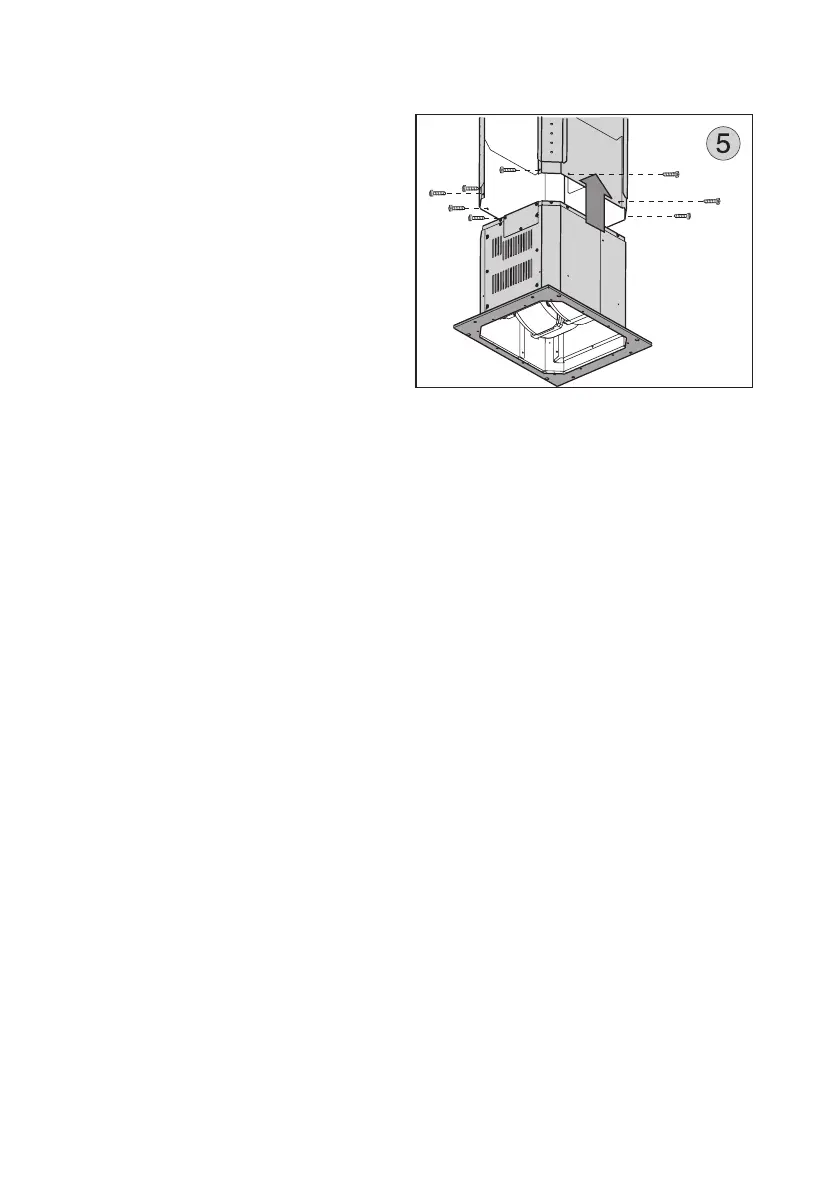4. Insert the bottom support frame
into the top support frame. Fig.3
Adjust height according to your in-
stallation (see pag.16) and secure
the support frames together using
the (2) screws per extension arm (8
total). Fig.4
5. Insert the motor housing into the support frame assembly and secure it using
8 screws. Fig.5
6. Connect the equipment to the power supply by following the steps shown in
the section POWER SUPPLY CONNECTION.
NOTE: For the various installations use screws and screw anchors suited to the
type of ceiling (minimum screw size: 1/4" diameter x 2-3/4" length).
- 18 -
