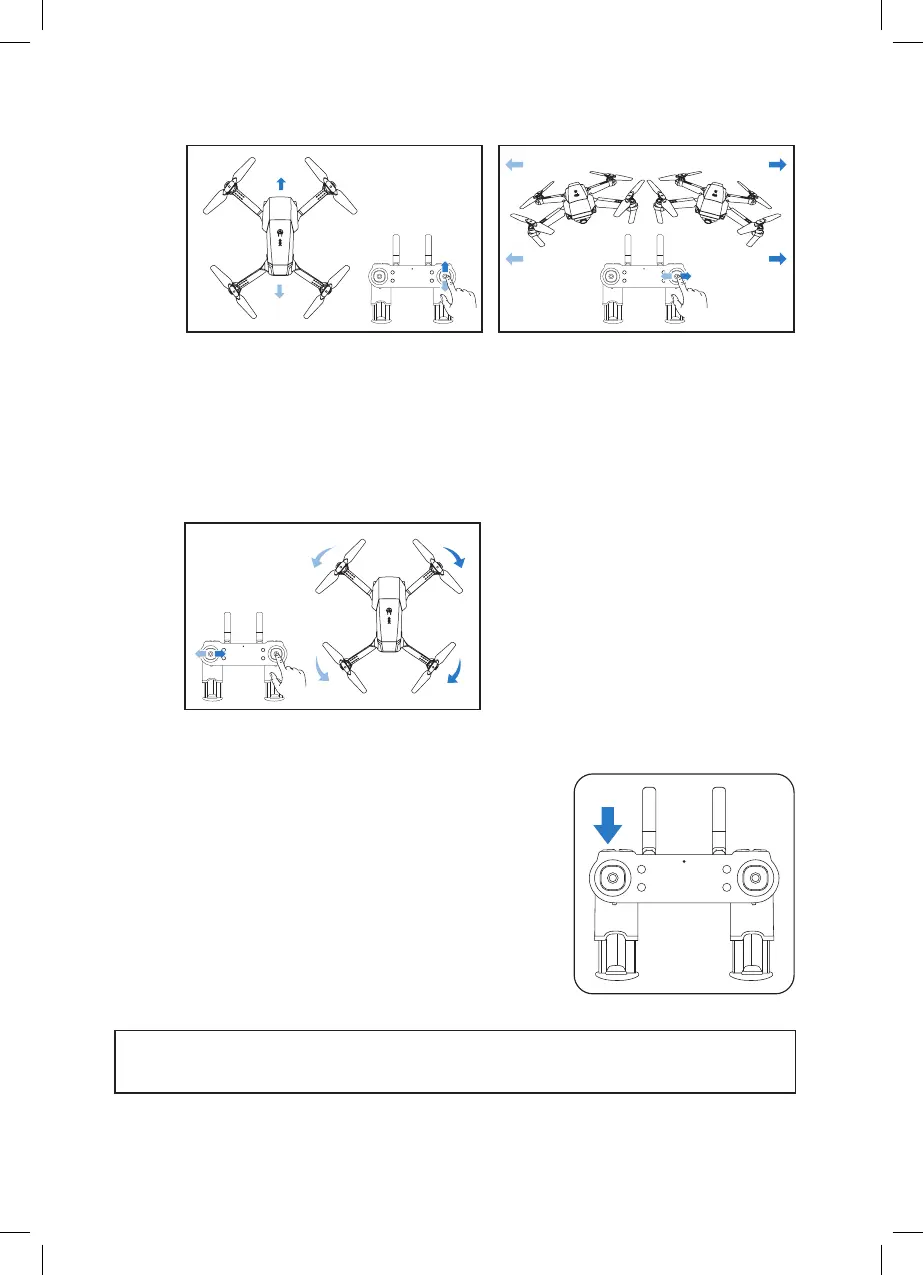14
5.3 SPEED MODE
The Swift+ has 3 speed modes.
To cycle through the Speed Modes, use
the speed button on the top left of the
controller.
• Each mode will be identifiable by a series
of beeps.
• Low Speed Mode (Default): One beep.
• Medium Speed Mode: Two beeps.
• High Speed Mode: Three beeps.
NOTE:
• For beginners it is suggested to operate the drone at Low Speed.
When the drone is hovering in place,
and starts to drift forward, press the
right control stick backwards until it's
stable. If it drifts backwards, press
the right control stick forward until
it's stable.
TRIM FORWARD/BACKWARD
When the drone is hovering and
starts to drift to the side, push the
right stick to the left/right until the
drone is stable.
TRIM LEFT/RIGHT FLIGHT
If the drone keeps rotating to left,
press the left direction stick to the
right until it's stable. If the drone
keeps rotating to the right, press
the left thumb stick to the left until
it's stable.
LEFT/RIGHT TRIM