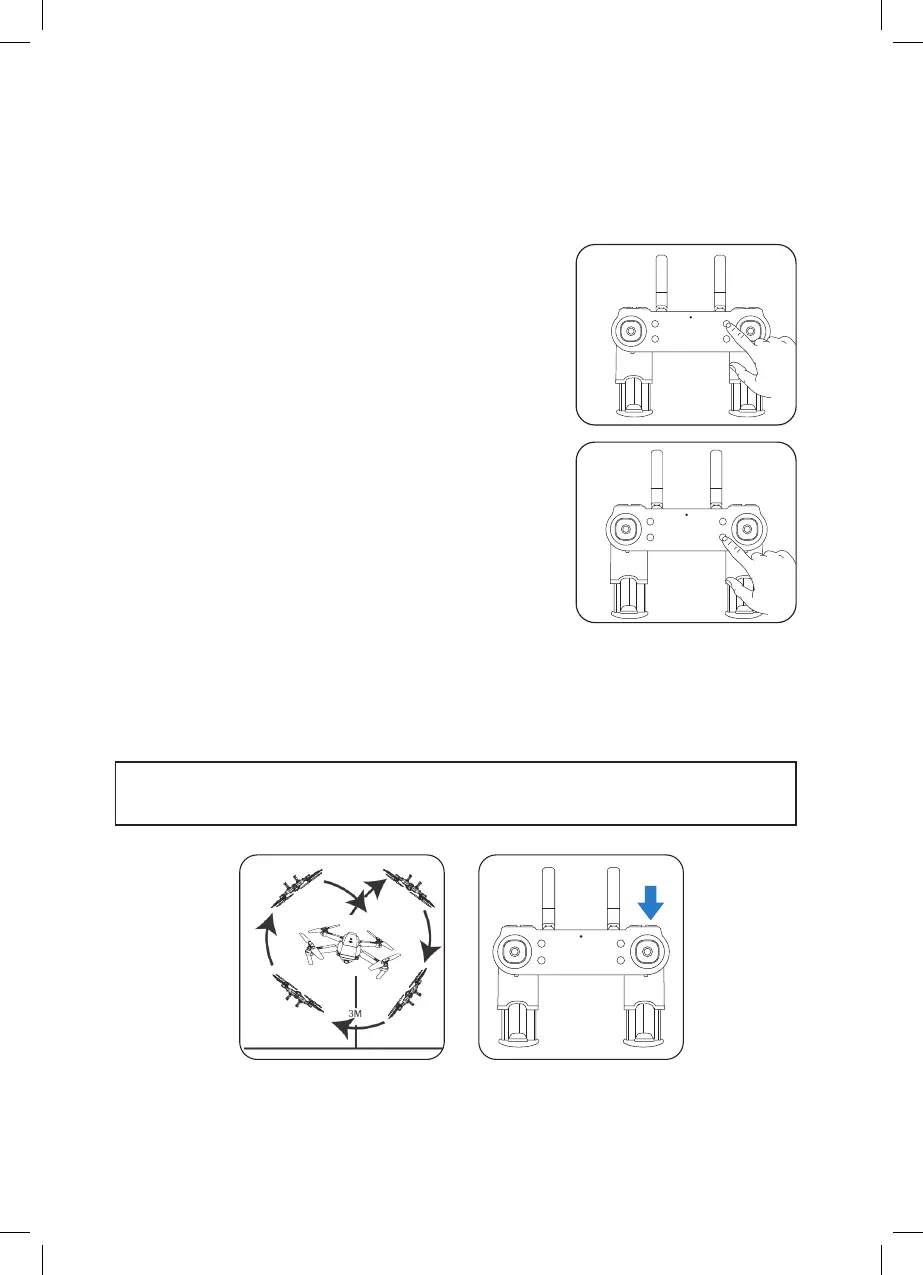16
7.0 CAMERA / VIDEO FEATURES
7.1 VIEWING PHOTOS AND VIDEOS
To view recorded footage and videos you will need to connect to the Swift+
App.
7.2 CAMERA MODE
1. With the drone turned on and paired,
press the Photo button.
2. The remote control will beep once and
the LED lights of the drone will blink
once to indicate that a photo was taken.
7.3 VIDEO MODE
1. With the drone turned on and paired,
press the Video button.
2. The remote control will beep once and
the LED lights on the drone will blink
continuously to indicate that a video is
being recorded.
3. Press the video button again to stop
recording and the LED light on the top
camera of the drone will stop blinking.
8.0 360
O
FLIP
Fly the drone to a height of more than 3 metres, then press the 360
o
flip
button on the top right of your controller, afterwards immediately push the
right controller stick in the direction you want to flip your drone.
NOTE:
• 360
o
flips work better when the battery is fully charged.