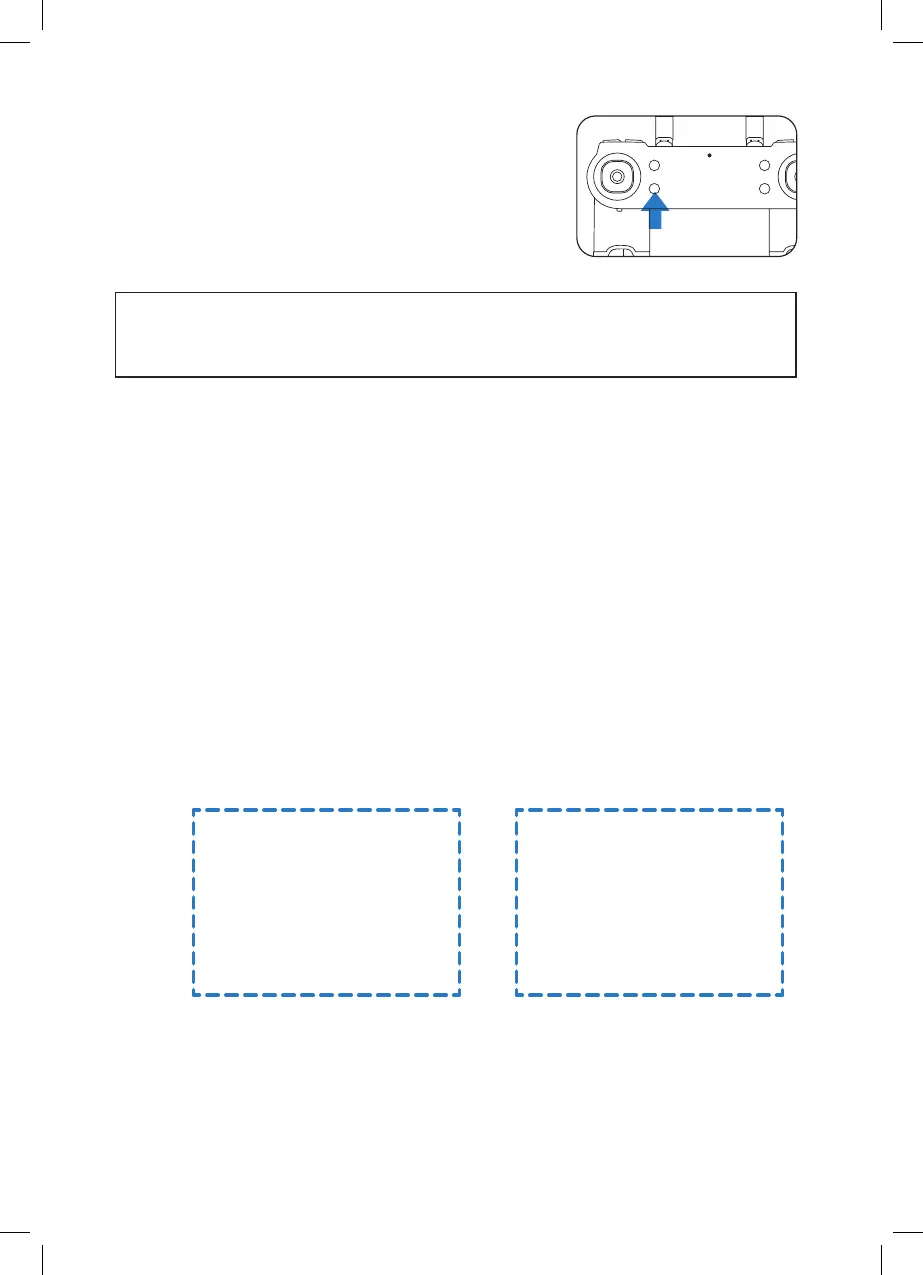18
11.0 EMERGENCY / STOP
1. While the drone is airborne and
emergency is activated , the rotor
blades will lock and the drone will fall
to the ground.
NOTE:
• It is highly recommended that you do not push this button unless it is an
emergency.
12.0 DRONE MAINTENANCE
Avoid exposing your Swift+ drone and its accessories to dust, sand and
moisture as these can damage the Swift+ drone. If the Swift+ drone is
exposed to dust or sand, use a soft brush to remove any visible particles.
13.0 REPLACEMENT PARTS
We understand that it’s not always easy learning how to fly a drone, and
sometimes a close call can turn into a crash landing. To thank you for your
support of Zero-X and your drone purchase, we would like to help you build
your confidence in learning how to fly your drone. We would like to offer
you 50% off your first two orders of any spare parts, by using the codes in
the coupons below.
You will be able to find and buy the spare parts listed below.
Visit www.zero-x.com.au | www.zero-x.co.nz to make your purchase.
• Battery
• Clockwise Motor
• Counter Clockwise Motor
• Rotor Blades
50% OFF
THANK YOU FOR YOUR SUPPORT!
PLEASE VISIT OUR WEBSITE &
USE PROMO CODE:
OOPSIBROKEITAGAIN
to receive
your spare parts purchase!
50% OFF
THANK YOU FOR YOUR SUPPORT!
PLEASE VISIT OUR WEBSITE &
USE PROMO CODE:
OOPSIBROKEIT
to receive
your spare parts purchase!
