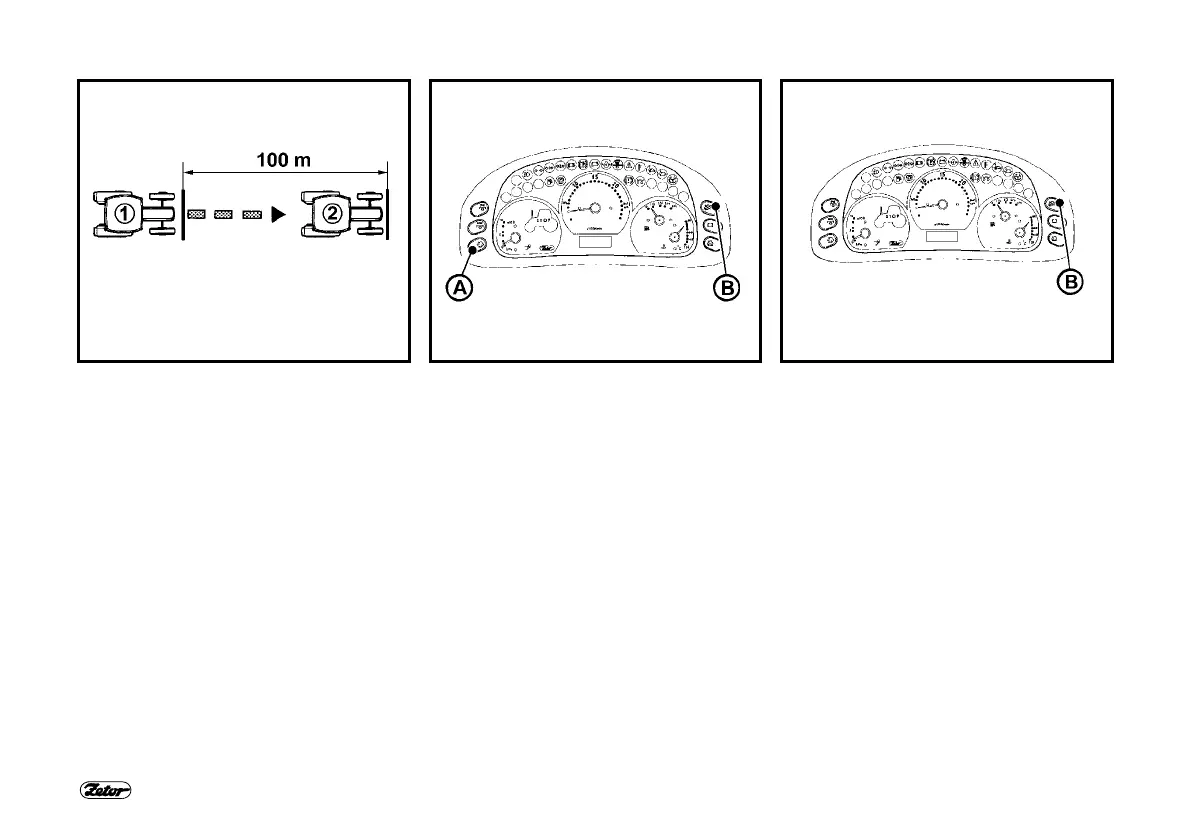172
ADJUSTMENTS
E769 E770 E771
CALIBRATION OF DIGITAL
DASHBOARD TRAVEL SPEED
The dashboard is calibrated by the
manufacturer after its installation. Re-
calibration should be carried:
− when the tyres are strongly worn
down,
− after installation of new tyres,
− after replacement of the dashboard.
Calibration procedure
− Mark a lane 100m long on a suitable
surface.
− Inflate tyres of the tractor to the pre-
scribed pressure (see tables of this
operation manual).
− Start the engine.
− Put the tractor to the start of that 100m
long lane.
− Push simultaneously the pushbuttons
(A) and (B). Hold the pushbuttons de-
pressed for 7 seconds. The dashboard
is then switched over to the calibration
mode. A message “Start“ begins flash-
ing on the display.
− Push the pushbutton (B). A message
“Stop“ begins flashing on the display.
− Drive off the tractor at steady speed
approx. 10 km.h
-1
.
− The display shows number of impulses
detected by the travel sensor.
− After passing the whole distance of
100, stop the tractor at the marked end
of the lane (see Fig. E769).
− Push the pushbutton (B). The number
of pulses, detected by the ravel sen-
sor, will be saved into memory. The
dashboard is calibrated and ready for
operation.
