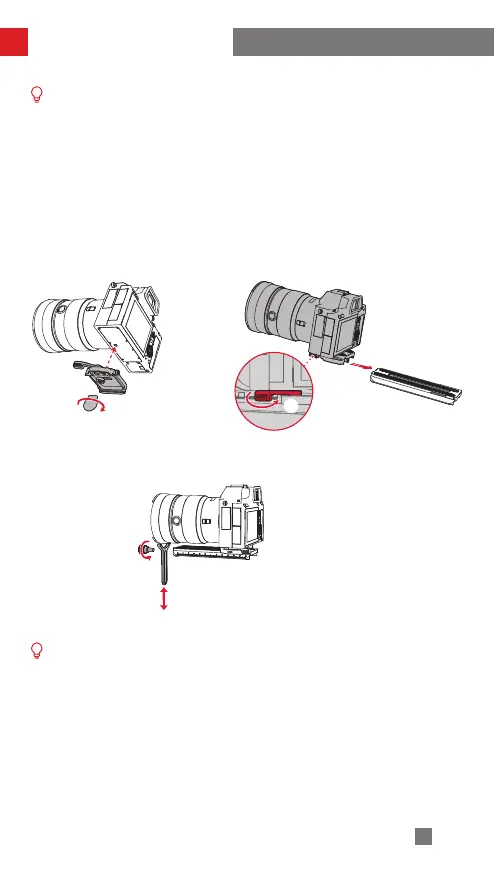8
Mounting and Balancing
· Please mount the camera before powering on CRANE 4 and balance the gimbal.
Do not power on CRANE 4 when there’s no camera mounted on it.
· Before mounting the camera, make sure it is prepared ahead of time. Remove the
lens cap and make sure the camera’s battery and memory card are already in place.
2.Inst
all the camera onto the upper quick-release plate and tighten the screws①.
Install the upper quick-release plate with the camera onto the lower quick-release
plate②, and lock the upper quick-release plate latch③. Mount the lens support
onto the lower quick-release plate, adjust the height of the lens support according
to the lens position to ensure that the lens support can hold the camera lens
securely④, and then tighten the screws⑤.
②
① ③
⑤
When the camera lens is long and heavy, it is necessary to install a camera lens support
to ensure that the lens is securely mounted. You can decide whether to install a camera
lens support based on your actual scenarios.