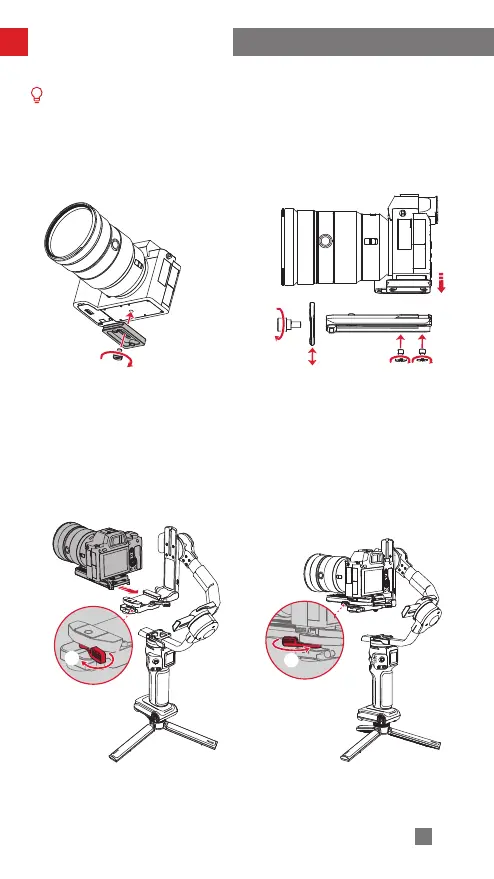9
Mounting and Balancing
If installing the camera with a d
ual-layer quick-release plate does not allow for balancing, you
can use a camera backing base and a lower quick-release plate to install the camera. First,
mount the camera onto the camera backing base and tighten screw ①. Then, install the
camera backing base and camera assembly onto the quick-release plate ② and tighten it with
screws ③. Install the camera lens support onto the quick-release plate and adjust the height
of the lens support according to the position of the lens so that the support can j ust hold the
camera lens, ensuring that the lens is securely mounted ④. Finally, tighten the screws ⑤.
②
⑤
3. Installation for Landscape Orientation
Unlock
the quick release plate latch①, then install the dual-layer quick-release
plate and camera assembly onto the quick release plate leveling base②. Finally,
tighten the latch ③.
②
①
③
