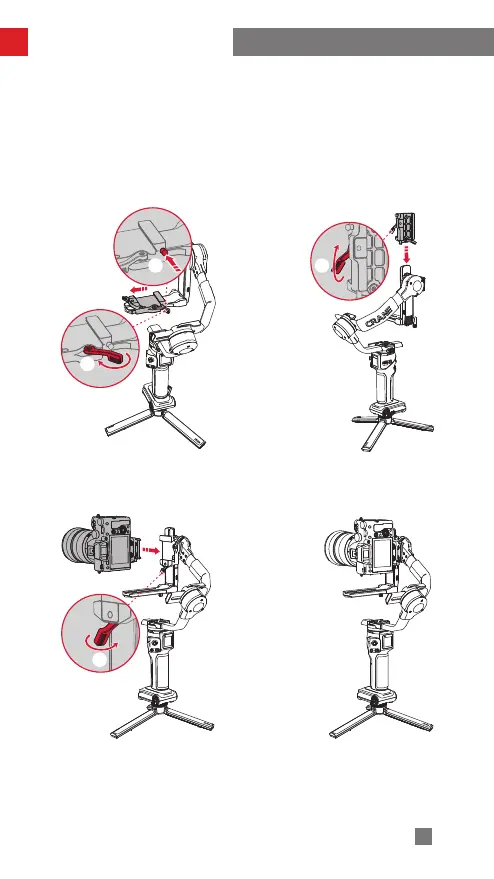10
Mounting and Balancing
4. Installation for Portrait Orientation
Unlock
the quick release plate leveling base latch ①. Hold the leveling base safety
lock and push it to the left until it is detached from level mount②. Install the
leveling base onto the tilt axis arm ④, then lock the leveling base latch⑤. Install the
camera and dual-layer quick-release plate assembly onto the leveling base ⑥, and
finally, lock the quick release plate latch⑦.
①
②
③
⑤
④
⑥
⑦
