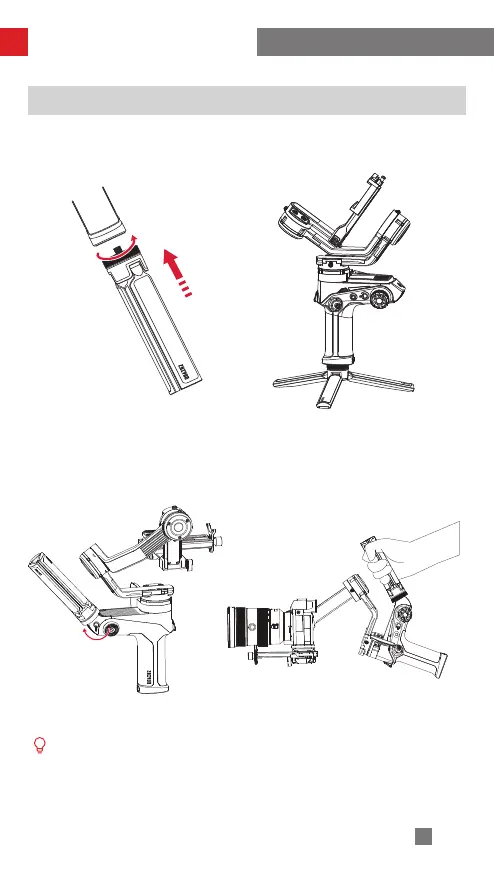6
Installation and Balance Adjustment
Mount the tripod to the bottom of the WEEBILL 2 handle, then unfold the tripod and
place the WEEBILL 2 on a flat surface.
Mount the Tripod
You can also mount the tripod onto the position as shown in the image to enter Sling
Mode.
Sling Mode
When using the sling mode, please make sure to put the sling grip handle latch
to the lock position.
