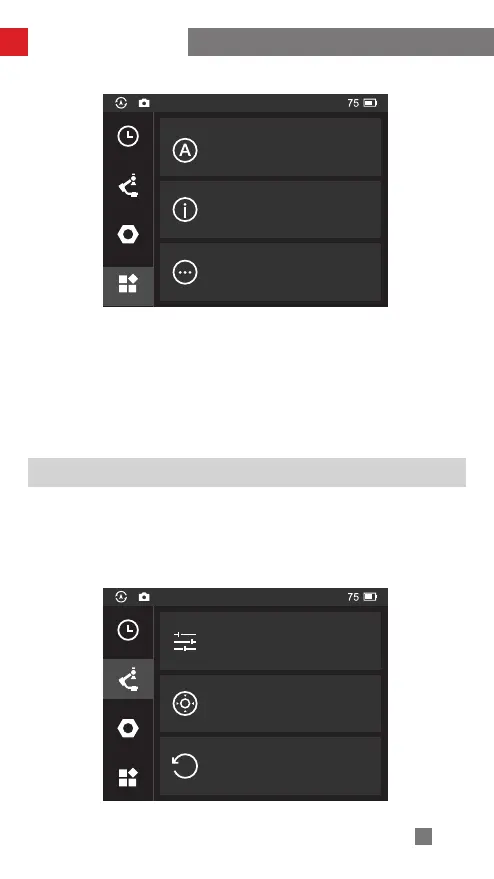17
Language
DeviceInformation
MoreSettings
System:
1. Language: Switch the language of the touch screen menu (simplified Chinese/
English)
2. Device Information: See the device information such as device name/device
model/SN/firmware version
3.More Settings: Enable/disable the power supply from WEEBILL 2 to transmission
system.
How to Use WEEBILL 2
Motor Torque Adjustment
After balancing WEEBILL 2, the motor torque needs to be adjusted for proper
function. You can adjust the motor torque according to the weight of your camera
and lens, so that the WEEBILL 2 can be used in its ideal state. Following are three
methods for adjustment. It is recommended to use auto calibration.
ParameterSettings
AutoCalibration
ParameterReset
