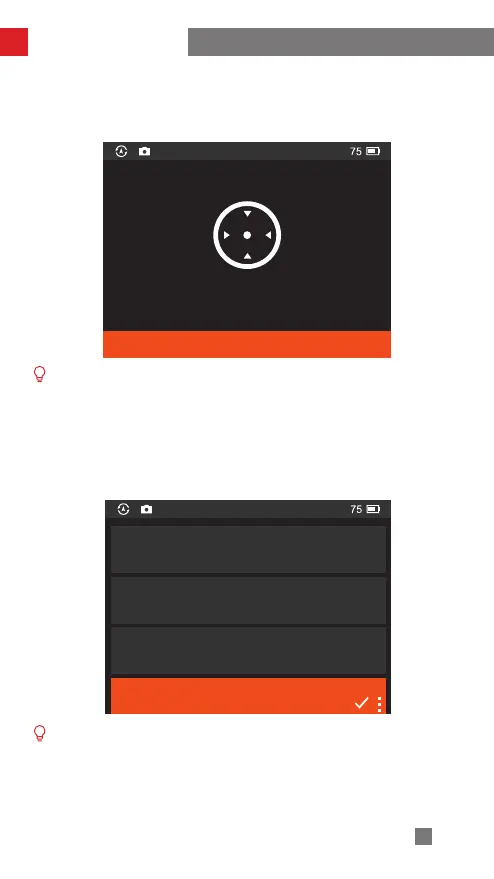18
AutoCalibration
1.
Auto calibration:
Auto calibration will adjust the motor torque according to the
weight of the carried camera and lens. Select "Stabilizer"- "Auto Calibration", tap
"Start" to enter calibration. You can see the calibration progress on the screen.
How to Use WEEBILL 2
When performing auto calibration, please make sure that the three axes are
unlocked and the stabilizer is straightly put on a flat surface. Please don't touch
the stabilizer when in calibrating. You can see the calibration progress on the
screen.
2.
Parameter Settings – Motor Settings:
Three levels (Low/Medium/High) are
provided. Select the appropriate level according to the weight of the carried
camera and lens.
Select "Customize" to customize the motor torque.
Low
Medium
High
① If the motor torque is too low/high for the payload, the camera will shake and
affect the stabilizer performance. Please choose proper motor torque.
② It is recommended to use auto calibration. If the stabilizer is not yet in the
ideal state after the auto-calibration, you can use the customized adjustment
or choose the level of the motor torque to be high/medium/low.
③ When the camera lens is changed, please balance the stabilizer again and
adjust the motor torque with the methods above.
