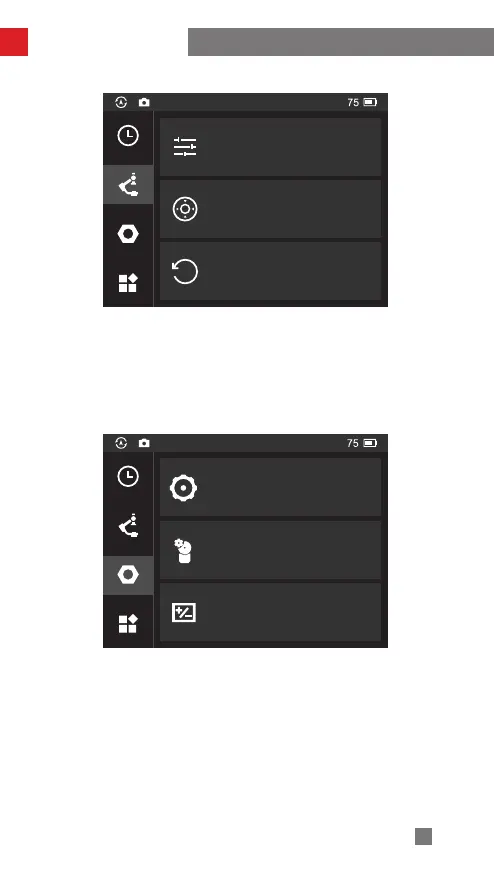16
How to Use WEEBILL 2
ParameterSettings
AutoCalibration
ParameterReset
Stabilizer:
1. Parameter Settings: For setting motor torque/smoothness/follow speed/joystick
responsiveness/deadband.(You can customize the parameters or set them to be
"Low", "Medium", or "High" in default.)
2. Auto Calibration: To perform auto calibration after the balancing is finished.
3. Parameter Reset: Tap to reset to the default parameters.
ControlWheel
FollowFocusMotor
Fine-Tuning
Settings:
1. Control Wheel: Customize the function of the control wheel. Available functions
are: roll axis/aperture/ISO/shutter/electronic focus/focus control/zoom control
2. Follow Focus Motor: Set the AB point/sensitivity of the follow focus motor (A/
B point setting is only available when the ZHIYUN external follow focus motor is
connected correctly)
3. Fine-Tuning: Fine-tune the tilt/roll axis.
