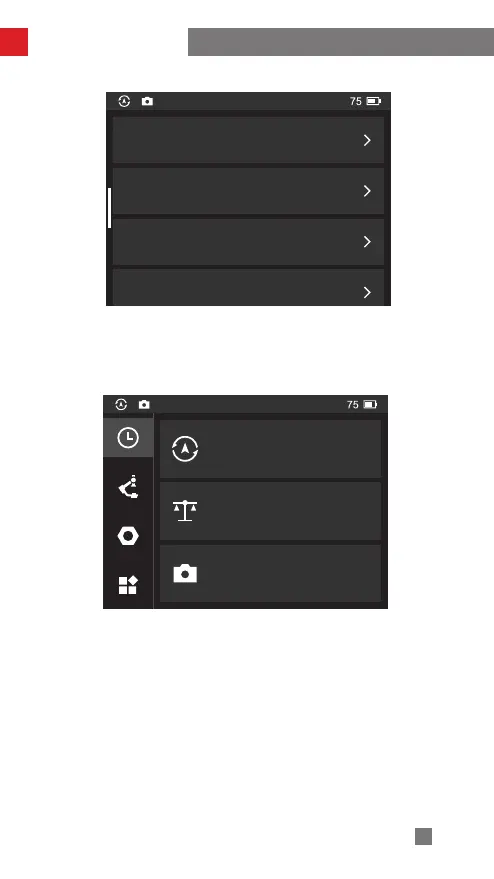15
How to Use WEEBILL 2
MotorSettings
Smoothness
FollowSpeeds
Swipe left at sub menu: Return to the previous menu
ModeSettings
BalanceCheck
AdvancedFeatures
Touch screen menu introduction
General:
1. Mode Settings: For selecting stabilizer modes. Available modes are: Pan Follow
Mode (PF)/Lock Mode (L)/POV Mode (POV)/Portrait Mode/Go Mode (GO)/Vortex
Mode (V)
2. Balance Check: To see the balance status of three stabilizer axes.
3. Advanced Features: For setting Panorama/Timelapse/Motionlapse/V Mode.
