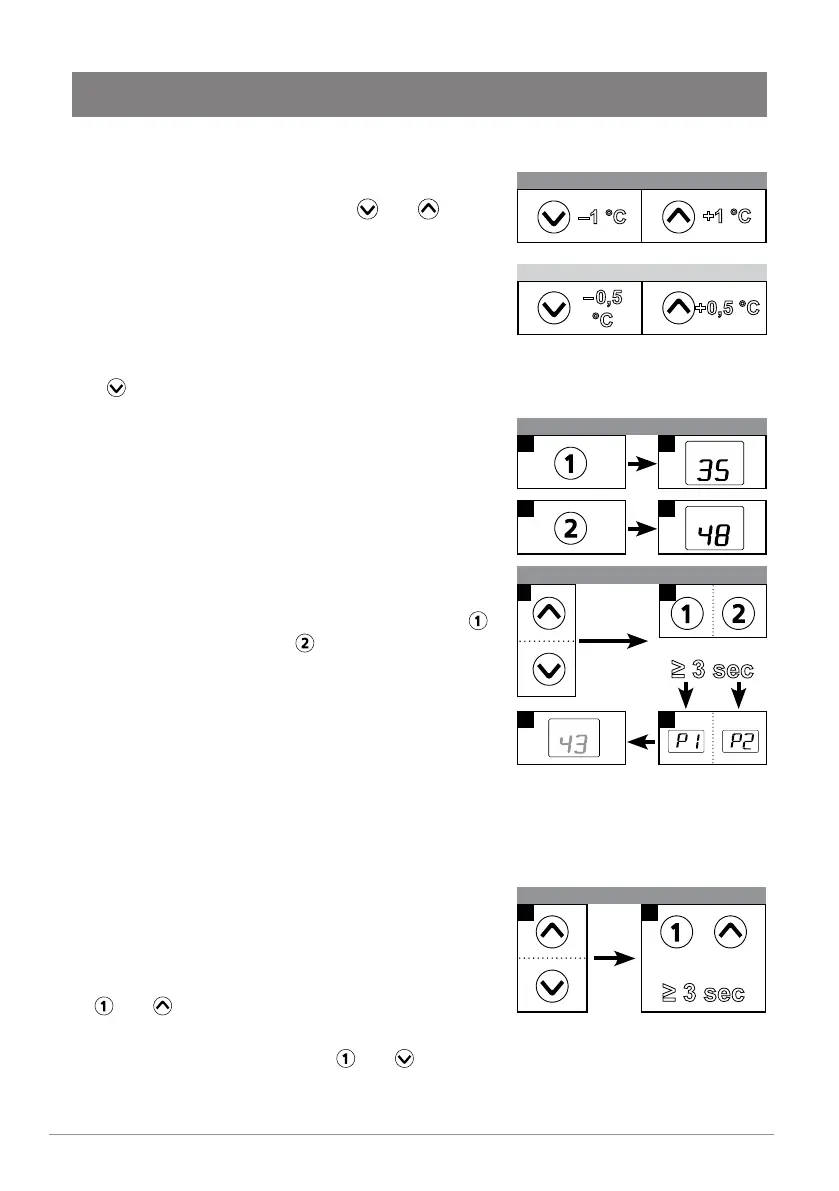18
Installation instructions & user manual
9120-25693 v3.00 Oct 2018 - ZIP CEX
Technical support
Tel: 0345 6 005 005 email: service@zipindustries.co.uk www.zipwater.co.uk
OPERATION
Temperature setting
Select preset temperature
A1 A2
B1 B2
Store temperature
2
Press
≥ 3 sec
Display of new value
(e.g. 43 °C)
Set required
temperature
(e.g. 43 °C)
4 3
1
Temperature limit on
+
Press
≥ 3 sec
1 2
Set temperature
1
–1 °C
+1 °C
Convenience zone 35,0..42,0 °C
1
–0,5
°C
+0,5 °C
Programme buttons
This instantaneous water heater is equipped with an
optional temperature limiting function. This scalding
protection is deactivated in the factory setting.
• Switch on: Select the limit tempe ra ture, then press
and simul taneously for at least 3 sec. The
dis play briefly confirms the activation by “HI“.
• Switch off: press program key
and
simultaneously for at least 3 sec. The display
briefly confirms the deactivation by “--“.
Temperature limitation
To set the required temperature gradually to a lower
or higher value, use the arrow keys
and .
• Pressing a key once briefly changes the
temperature by 0.5°C between 35°C and 42°C
and by 1°C outside that range.
• Pressing a key for a longer time changes the
temperature continuously.
Note: If temperature is set below 20 °C with arrow
key
the display shows “--“ and the appliance
switches off the heating function.
Note: If the water heater supplies a shower, the
maximum temperature was reduced during initial
operation. This limitation cannot be exceeded.
The two programme buttons allow to quickly
select the preset temperature. When pressing a
programme key, the preset temperature is selected
and displayed. The factory setting for programme
is 35 °C and for programme
it is 48 °C. To assign
settings for the programme keys:
• Prolonged pressing of the programme key stores
the previously selected temperature. The display
changes from ”P1” or “P2“ to the newly stored
temperature value. This newly set temperature
is now available each time you press the
corresponding program key.