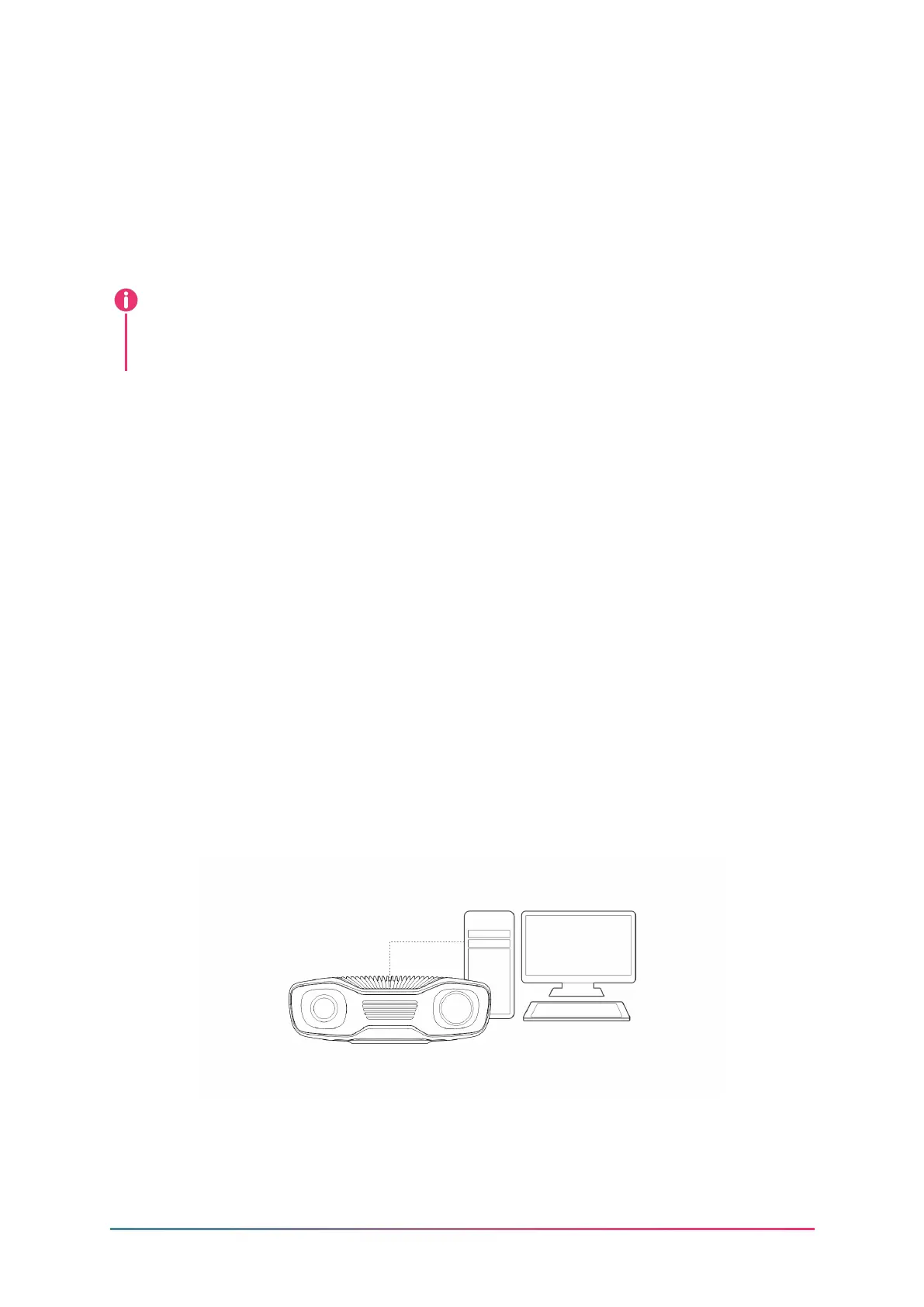5.2 Connecting to the Computer
1. Plug the power supply into the “24V” port and into a power outlet.
2. Plug the Ethernet cable into the camera and connect it to your computer.
Ensure that all connections are screwed in tightly. The coupling nut of the M12
screw connectors can in some cases be hard do screw in. However, when in-
stalled correctly they provide a robust and reliable connection.
Note
We recommend to use the AC/DC adapter supplied with the unit to ensure compli-
ance with emission and immunity standards.
The Zivid unit is protected against reverse polarity and against overheating by a ther-
mistor that physically removes the power.
The Zivid Two camera uses Ethernet communication and needs 10 Gbps for best
performance. Your computer may not have a port for 10 Gigabit Ethernet. In that
case, you may can connect to it using an adaptor for 10GBASE-T (10 Gbps copper
Ethernet) to Thunderbolt 3. At a reduced performance you can also use 1000BASE-T
and NBASE-T (1 Gbps, 2.5 Gbps, and 5 Gbps over copper) to USB adapters.
Use only Zivid approved Ethernet cables.
5.3 Network Topology
Zivid Two supports the following network topologies:
Direct connection
Rev 1.0 - 9/2021 14 Zivid.com