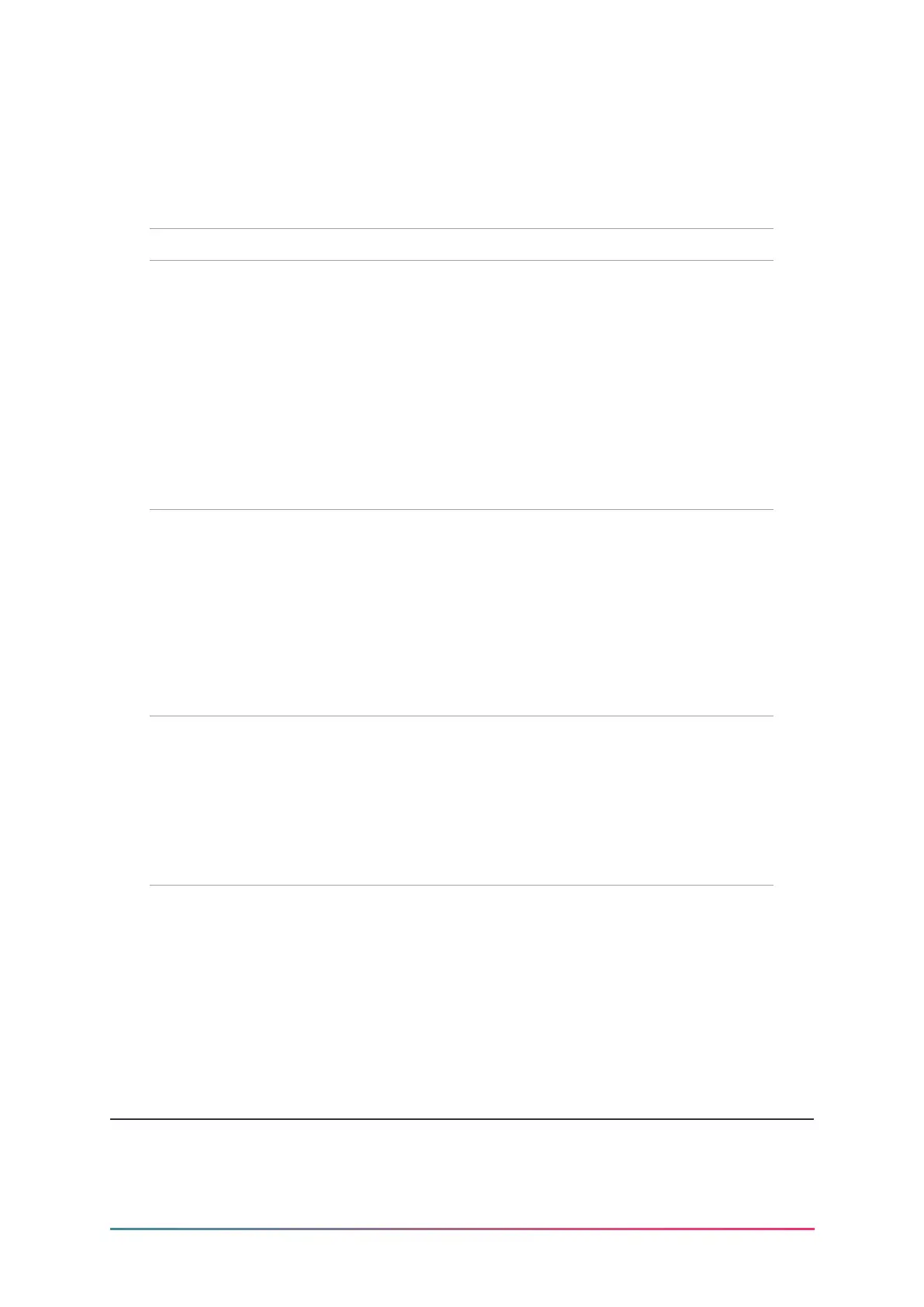3. System Requirements
OS Windows 10 or Linux Ubuntu 16.04/18.04/20.04
GPU Dedicated GPU
A dedicated GPU gives the best performance with Zivid. It is
also the best choice if the GPU will be used for more than Zivid’s
computations. A medium to high-end AMD or NVIDIA GPU with
at least 3 GB of memory is required for optimal performance.
This is the preferred solution for Zivid.
Recommendations:
• NVIDIA GeForce GTX 1060 or better
• NVIDIA GeForce MX150 or better
• AMD Radeon RX 550 or better
1
GPU CPU with integrated GPU
This is the most cost-ecient solution for Zivid. The benet of
an integrated GPU is that the data transfer from GPU to CPU is
fast. A high-end integrated GPU with at least 3 GB of memory
available is required for optimal performance.
Recommendations:
• AMD Ryzen 5 2400G or better
1
• Intel i7 with HD630 or better
Ethernet Full performance:
10GBASE-T (10G Copper Ethernet) adapter connected via PCI
Express or Thunderbolt 3.
Reduced performance:
1000BASE-T and NBASE-T (1G, 2.5G and 5G copper) connec-
tions
1
Radeon no longer supports SPIR on some GPUs, please verify your GPU drivers support SPIR to be
compatible with Zivid Software. Zivid no longer supports AMD on Ubuntu 16.04 (AMD dropped support
for Ubuntu 16.04 as of Radeon Software 18.50 for Linux).
Rev 1.0 - 9/2021 6 Zivid.com