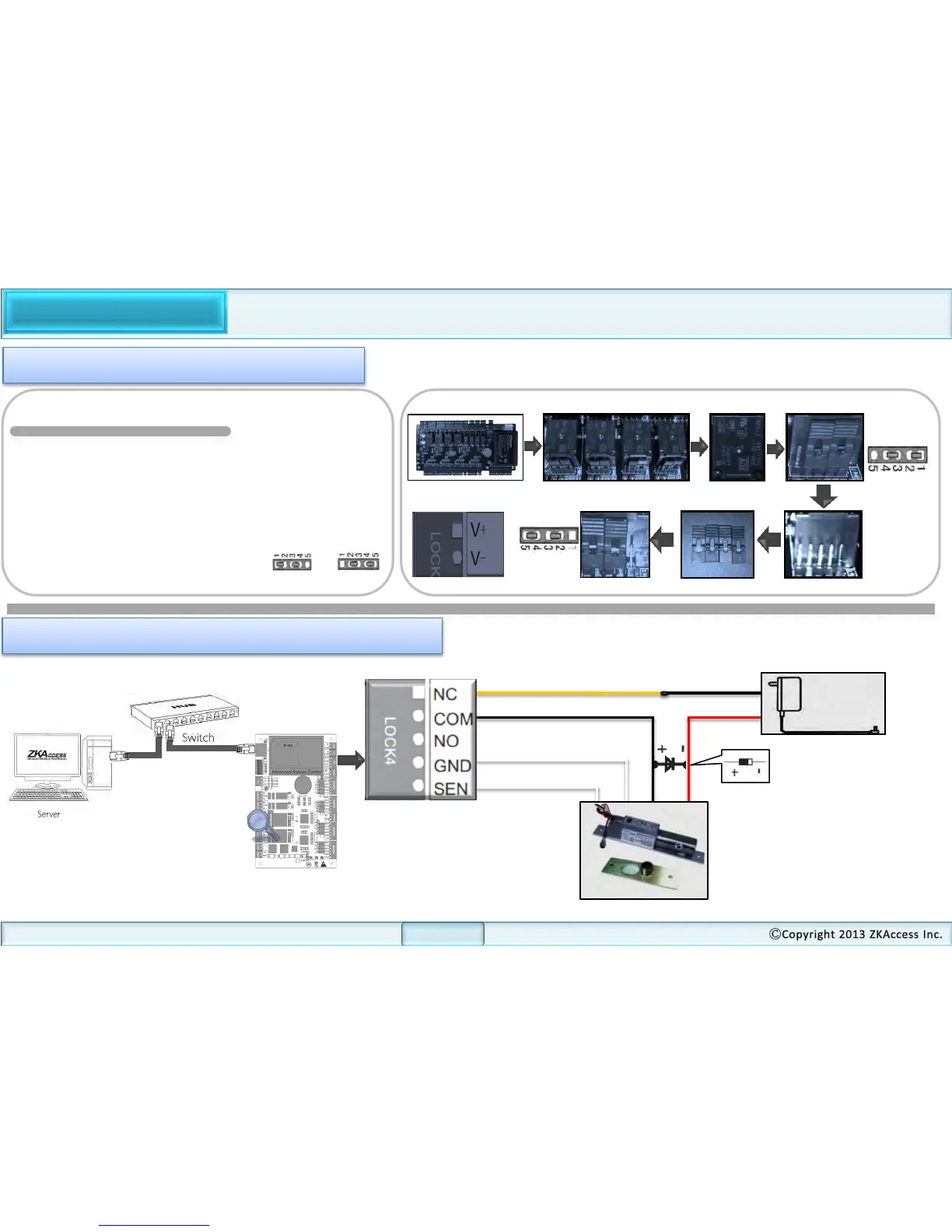Lock Connection
13
Switching Wet Contact to Dry Contact
Important Notes:
C3-200 is set to supply lock power by default from
external power supply , If you want to use built-in
power supply , you must do the following:
1. Select the wanted lock relay and find its
jumpers
2. Take off the jumpers and change to
3. Connect the lock as shown in the diagram below
Steps:
C3-200
Select one Relay
FR107
GND
12V DC
SEN SEN GND 12V DC
4 Lock Relays
Default setting
1
5
Take off jumpers
Jumpers Plug Jumpers
Changed setting
5
1
Connecting a lock with external power supply
