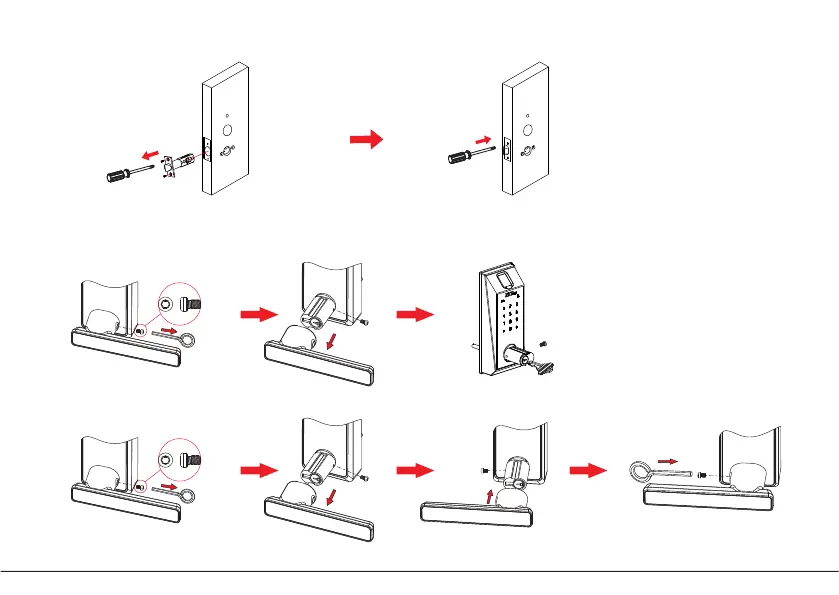Change latch (D) direction.
Fix the latch trim panel by using screws.
Remove screws from the latch trim panel with a
screwdriver and rotate the latch bolt at 180°.
9
A
How To Use Mechanical Key And Change Handle Direction?
How To Use Key & Changing Handle Direction?
Hexagon Screw
N
Hexagon Screw
N
2. Pull handle away
from l ock.
1. Use wrench (N) to re-
move screw.
3. Insert mechanical key into hole
to o pen t he d oor.
2. Pull handle away
from l ock.
3. Change handle direction
and replace.
4. Replace the screw
on the opposite side.
1. Use wrench (N) to re-
move screw.
